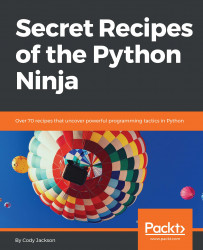pip wheel allows the developer to bundle all project dependencies, along with any compiled files, into a single archive file. This is useful for installing when index servers aren't available, and eliminates recompiling code. However, recognize that compiled packages are normally OS- and architecture-specific, as they are normally C code, meaning they are generally not portable across different systems without recompiling. This is also a good use of hash-checking to ensure future wheels are built with identical packages.
To create an archive (from the official documentation: https://pip.pypa.io/en/latest/user_guide/#installation-bundles), perform the following:
- Create a temporary directory:
$ tempdir = $(mktemp -d /tmp/archive_dir)- Create a wheel file:
$ pip wheel -r requirements.txt --wheel-dir = $tempdir- Let the OS know where to place the archive file:
$ cwd = `pwd`- Change to the temporary directory and create the archive file:
$ (cd "$tempdir"; tar -cjvf "$cwd/<archive>.tar.bz2" *)To install from an archive, do the following:
- Create a temporary directory:
$ tempdir=$(mktemp -d /tmp/wheelhouse-XXXXX)- Change to the temporary directory and unarchive the file:
$ (cd $tempdir; tar -xvf /path/to/<archive>.tar.bz2)- Use
pipto install the unarchived files:
$ pip install --force-reinstall --ignore-installed --upgrade --no-index --no-deps $tempdir/*In the first example (creating an archive), a temporary directory is first made, then the wheel is created using a requirements file and placed in the temporary directory. Next, the cwd variable is created and set equal to the present working directory (pwd). Finally, a combined command is issued, changing to the temporary directory, and creating an archive file in cwd of all the files in the temporary directory.
In the second example (installing from an archive), a temporary directory is created. Then, a combined command is given to change to that temporary directory and extract the files that make up the archive file. Then, using pip, the bundled files are used to install the Python program onto the computer in the temporary directory.
--force-reinstall will reinstall all packages when upgrading, even if they are already current. --ignore-installed forces a reinstall, ignoring whether the packages are already present. --upgrade upgrades all specified packages to the newest version available. --no-index ignores the package index and only looks at at URLs to parse for archives. --no-deps ensures that no package dependencies are installed.