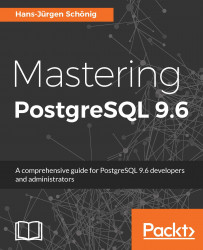So far, asynchronous replication has been covered in reasonable detail. However, asynchronous replication means that a commit on the slave is allowed to happen after the commit on the master. If a master crashes, data that has not made it to the slave yet might be lost even if replication is around.
Synchronous replication is here to solve the problem: if PostgreSQL replicates synchronously, a commit has to be flushed to disk by at least one replica in order to go through on the master. Therefore, synchronous replication basically reduces the odds of data loss quite substantially.
In PostgreSQL, configuring synchronous replication is easy. Basically, just two things have to be done:
- Adjust the synchronous_standby_names setting in the postgresql.conf file on the master
- Add an application_name setting to the primary_conninfo parameter in the recovery.conf file in the replica