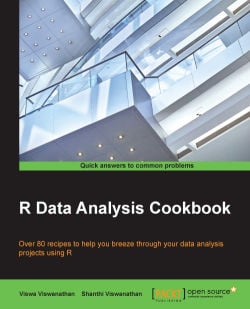During data analysis, you will create several R objects. You can save these in the native R data format and retrieve them later as needed.
First, create and save R objects interactively as shown in the following code. Make sure you have write access to the R working directory:
> customer <- c("John", "Peter", "Jane")
> orderdate <- as.Date(c('2014-10-1','2014-1-2','2014-7-6'))
> orderamount <- c(280, 100.50, 40.25)
> order <- data.frame(customer,orderdate,orderamount)
> names <- c("John", "Joan")
> save(order, names, file="test.Rdata")
> saveRDS(order,file="order.rds")
> remove(order)After saving the preceding code, the remove() function deletes the object from the current session.
To be able to read data from R files and libraries, follow these steps:
The first command loads only the iris dataset, and the second loads the cars and iris datasets.
The save() function saves the serialized version of the objects supplied as arguments along with the object name. The subsequent load() function restores the saved objects with the same object names they were saved with, to the global environment by default. If there are existing objects with the same names in that environment, they will be replaced without any warnings.
The saveRDS() function saves only one object. It saves the serialized version of the object and not the object name. Hence, with the readRDS() function the saved object can be restored into a variable with a different name from when it was saved.
The preceding recipe has shown you how to read saved R objects. We see more options in this section.
To save objects selectively use the following commands:
> odd <- c(1,3,5,7)
> even <- c(2,4,6,8)
> save(list=c("odd","even"),file="OddEven.Rdata")The list argument specifies a character vector containing the names of the objects to be saved. Subsequently, loading data from the OddEven.Rdata file creates both odd and even objects. The saveRDS() function can save only one object at a time.
While loading Rdata files, if we want to be notified whether objects with the same name already exist in the environment, we can use:
> attach("order.Rdata")The order.Rdata file contains an object named order. If an object named order already exists in the environment, we will get the following error:
The following object is masked _by_ .GlobalEnv:
order