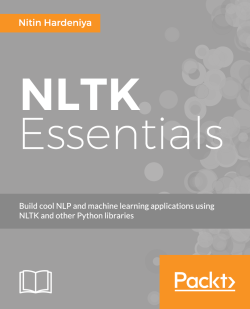It's really hard to define the term text/data wrangling. I will define it as all the pre-processing and all the heavy lifting you do before you have a machine readable and formatted text from raw data. The process involves data munging, text cleansing, specific preprocessing, tokenization, stemming or lemmatization and
stop word removal. Let's start with a basic example of parsing a csv file:
>>>import csv >>>with open('example.csv','rb') as f: >>> reader = csv.reader(f,delimiter=',',quotechar='"') >>> for line in reader : >>> print line[1] # assuming the second field is the raw sting
Here we are trying to parse a csv, in above code line will be a list of all the column elements of the csv. We can customize this to work on any delimiter and quoting character. Now once we have the raw string, we can apply different kinds of text wrangling that we learned in the last chapter. The point here is to equip you...