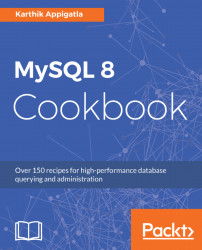Percona Toolkit is a collection of advanced open source command-line tools, developed and used by Percona to perform a variety of tasks that are too difficult or complex to perform manually. The installation is covered in this section. In the later sections, you will learn how to use it.
Let us see how to install Percona Toolkit on various operating systems.
shell> wget https://repo.percona.com/apt/percona-release_0.1-4.$(lsb_release -sc)_all.deb- Install the repository package:
shell> sudo dpkg -i percona-release_0.1-4.$(lsb_release -sc)_all.deb
- Update local package list:
shell> sudoapt-getupdate
- Make sure that Percona packages are available:
shell> apt-cachesearchperconaYou should see output similar to the following:
percona-xtrabackup-dbg-DebugsymbolsforPerconaXtraBackuppercona-xtrabackup-test-TestsuiteforPerconaXtraBackuppercona-xtradb-cluster-client-PerconaXtraDBClusterdatabaseclientpercona...