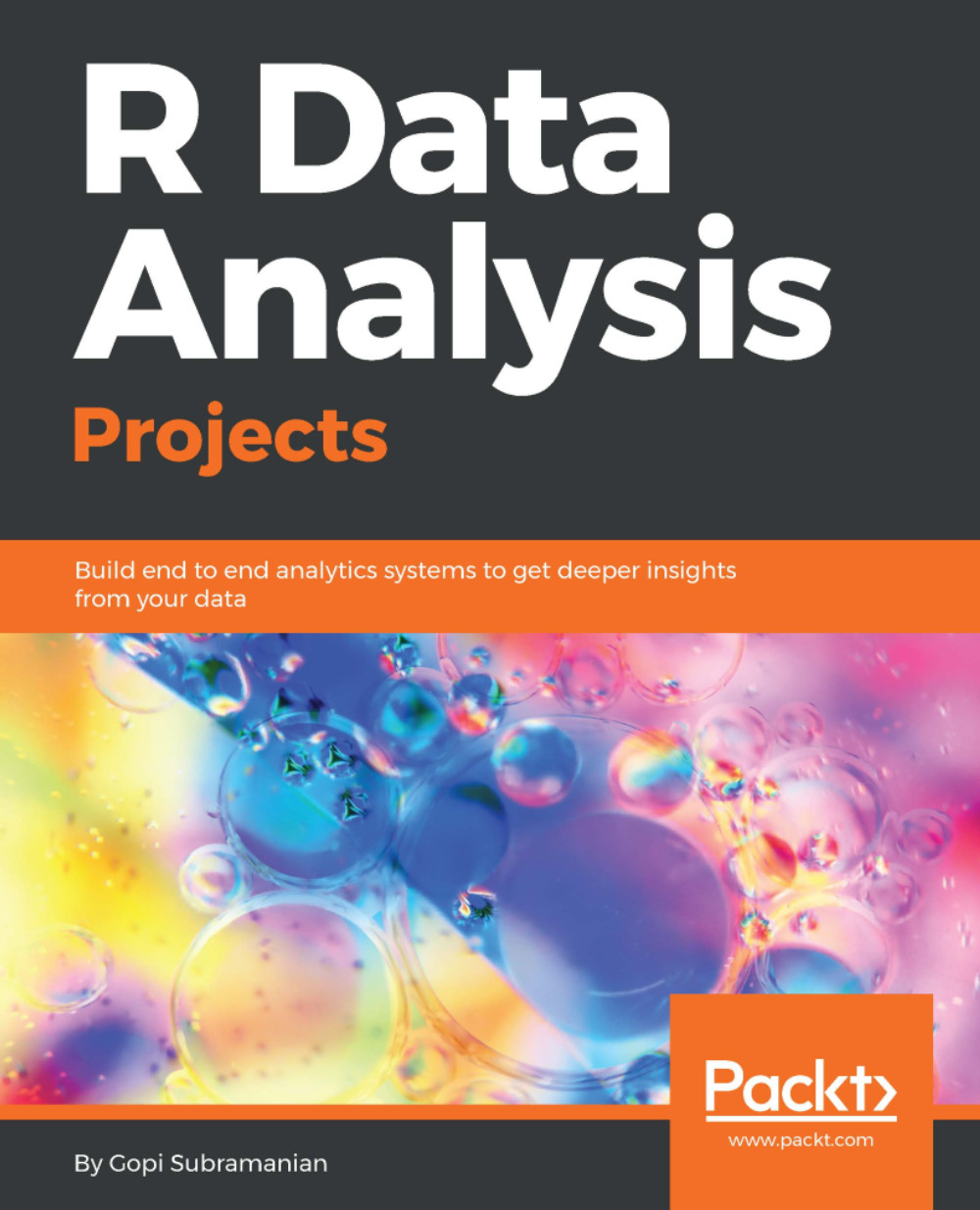This chapter is ordered in ascending complexity. We will start with our use case, designing a cross-sell campaign for an imaginative retailer. We will define the goals for this campaign and the success criteria for these goals. Having defined our problem, we will proceed to our first recommendation algorithm, association rule mining. Association rule mining, also called market basket analysis, is a method used to analyze transaction data to extract product associations.
The subsequent sections are devoted to unveiling the plain vanilla version of association rule mining and introducing some of the interest measures. We will then proceed to find ways to establish the minimum support and confidence thresholds, the major two interest measures, and also the parameters of the association rule mining algorithm. We will explore more interest measures toward the end, such as lift and conviction, and look at how we can use them to generate recommendations for our retailer's cross-selling campaign.
We will introduce a variation of the association rule mining algorithm, called the weighted association rule mining algorithm, which can incorporate some of the retailer input in the form of weighted transactions. The profitability of a transaction is treated as a weight. In addition to the products in a transaction, the profitability of the transaction is also recorded. Now we have a smarter algorithm that can produce the most profitable product associations.
We will then introduce the (HITS) algorithm. In places where a retailer's weight input is not available, namely, when there is no explicit information about the importance of the transactions, HITS provides us with a way to generate weights (importance) for the transactions.
Next, we will introduce a variation of association rule mining called negative association rule mining, which is an efficient algorithm used to find anti-patterns in the transaction database. In cases where we need to exclude certain items from our analysis (owing to low stock or other constraints), negative association rule mining is the best method. Finally, we will wrap up this chapter by introducing package arulesViz: an R package with some cool charts and graphics to visualize the association rules, and a small web application designed to report our analysis using the RShiny R package.
The topics to be covered in this chapter are as follows:
- Understanding the recommender systems
- Retailer use case and data
- Association rule mining
- The cross-selling campaign
- Weighted association rule mining
- Hyperlink-induced topic search (HITS)
- Negative association rules
- Rules visualization
- Wrapping up
- Further reading