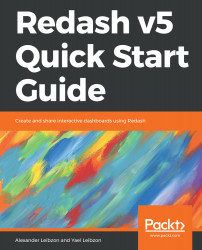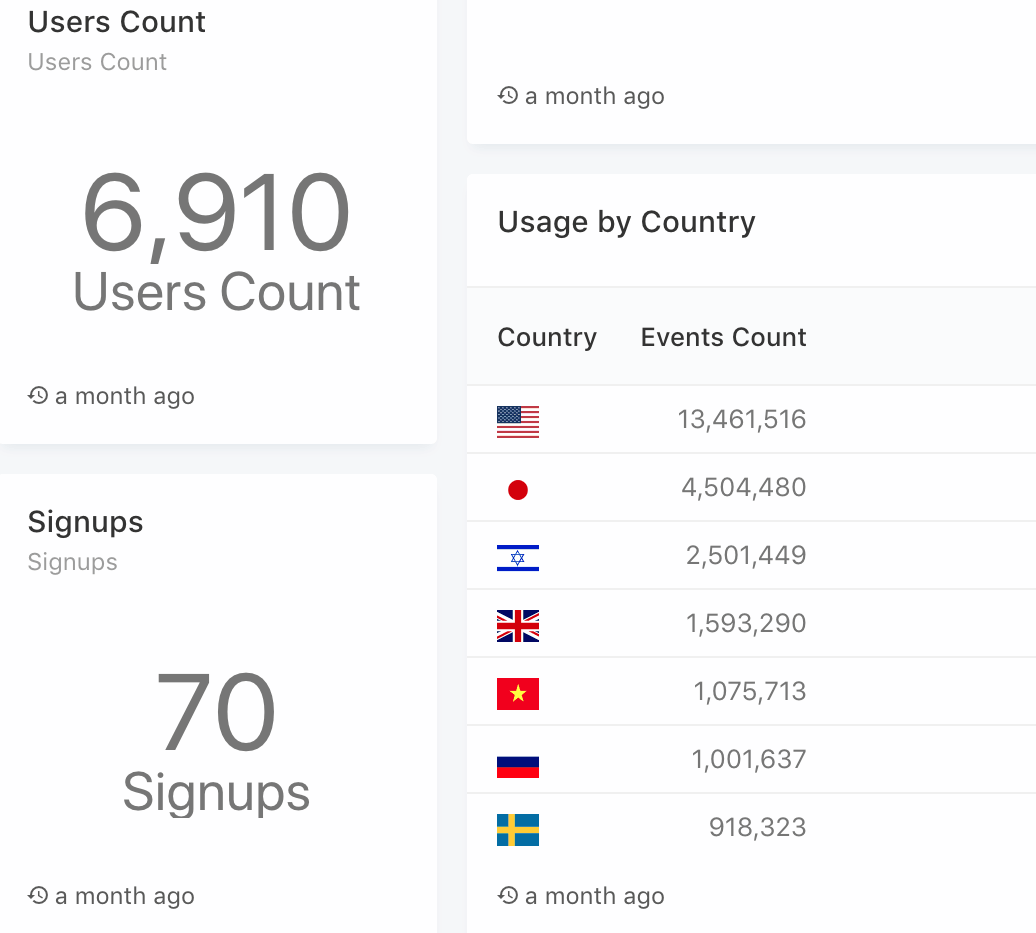Let's have a look at an abstract example of a social gaming company and it's use of data:
- CEO/SVPs use generic knowledge of company revenues, pre-defined KPIs (new daily users/daily active users/churn rate)
- The marketing/business development departments use conversion funnels/campaign traction/pre-defined KPIs/growth rate/revenues (usually also sliced by department/game type/geolocation).
- The finance department uses various revenue breakdowns (by department/by external clients, and so on)
- The sales department uses revenues by campaigns breakdown (for better campaign evaluation)
- The product department uses statistics/growth rate/feature popularity/new daily users (to find out whether a specific feature attracts more users/revenue (with at least the same slicing as marketing)
- Customer support/QA/developers deal with bug rates/user reviews/usage statistics
- Data analytics/data scientists require data on usage statistics
- IT/DBAs/operations/infrastructure need information regarding load statistics/uptime/response SLAs/disk usage/CPU/memory (and other various system stats)
- External (contractors/clients/partners) require daily/weekly/monthly reports of various business metrics
As you can see, all the different departments rely on data and have their own specific data needs.
We can also note that if we treat each need as a building block, we can reuse them across departments.
But data is not only about numbers. People like to get a real feel, and that's where visualization can come in handy, especially when there is a need to discover trends or spot anomalies. Most of the time, it's much easier to track everything through charts and graphs, even if they represent an abstract trend.
Needless to say, each visualization forms a building block too.
All the preceding points can be joined by a dashboard (or, in most cases, dashboards), where every department has at least one of their own.
Moreover, good visualizations, which are tied together to make an understandable and meaningful user journey through the data (like dashboards), are almost mandatory for data-driven decision making (instead of decision making based on a gut feeling).
This data usage pattern is not unique to social gaming companies. In fact, you can easily define a starter pack of KPIs/metrics that are crucial to track the growth of any company.