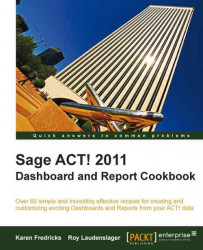In this chapter, we will cover:
Setting preferences for the quick reports
Selecting and organizing the columns for a Contact List Quick Report
Printing the contact list quick report
Printing a History tab quick report
Printing the contact detail View quick report
Exporting the Opportunities List View to Excel
The ACT! program provides two different types of reports: quick reports and standard reports.
The standard report requires that a template be prepared in advance. The template may be brand new, an existing template, or a modified version of an existing template. While the standard report's template design is very flexible, it does require significant effort to design and organize the template. For complex reporting needs or reports that are frequently required, the standard reports are the best.
The Quick reports provide simple reports that require minimum configuration and are easy to run. These reports are either list prints or screen prints...