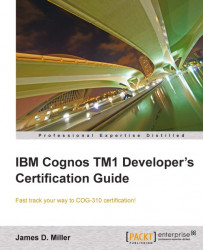In Chapter 4,Rules, we discussed the idea that Cognos TM1 rules can be written with conditional evaluation (you can use the IF function to force TM1 to evaluate a rule differently depending on a logic test). This feature can be utilized in our virtual cube example.
Sometimes, it might be more realistic to wait until data is in a complete or approved state before making that data available in the consolidation cube, yet it is not desirable to have to intervene for sending or copying the data. One way to accomplish this might be to use conditional logic to modify your rule slightly:
['Current Forecast','Northern']=N:IF(DB('SysCntrl', 'Northern', 'ForecastStatus')=1,DB('Northern','Actual',!Period,!Region,!Product,'Current Forecast'),0);
In the above rule, you can see that an application cube named SysCntrl is used to hold a flag named ForecastStatus. If this flag is set to a value of 1, the forecast information for the region Northern...