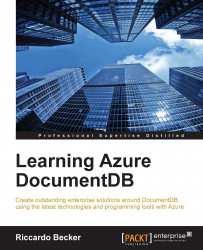In this section, we will demonstrate how to delete a document from your collection. DocumentDB does not support deleting batches of documents or a whole range of documents. You need to delete them one by one, using the SelfLink property.
The following code snippet demonstrates how to delete a single document:
var documentByLinqToObjects = client.CreateDocumentQuery<PersonInformation>(collection.DocumentsLink)
.Where(personInformation => personInformation.FirstName.Equals("Riccardo")
&& personInformation.LastName.Equals("Becker")).AsEnumerable<PersonInformation>().First();
////if the document exists, delete it and recreate it.
if (null != documentByLinqToObjects)
{
await client.DeleteDocumentAsync(documentByLinqToObjects.SelfLink);
}Deleting a whole range of documents (if the query returns multiple documents) is not yet possible in one call. This is because we need the SelfLink property to the document in order to delete it. A possible...