Overview of this book
Learning DocumentDB adopts a practical, step-by-step approach to help you learn the basics of DocumentDB and use your new-found abilities in real-life scenarios and enterprise solutions.
We start with the absolute basics, such as setting up a DocumentDB environment, and guide you through managing your databases, and executing simple and complex queries. Next, we explain how to work with DocumentDB using the open REST protocol, and demonstrate how JavaScript works with DocumentDB. We’ll also show you how to authenticate and execute queries. Moving on, you’ll find out how to use DocumentDB from within Node.js to kick-start your Node.js projects. Next, you’ll discover how to increase the performance of your DocumentDB database and fine-tune it.
Finally, you’ll get to grips with using DocumentDB in conjunction with other services offered from the Microsoft Azure platform.
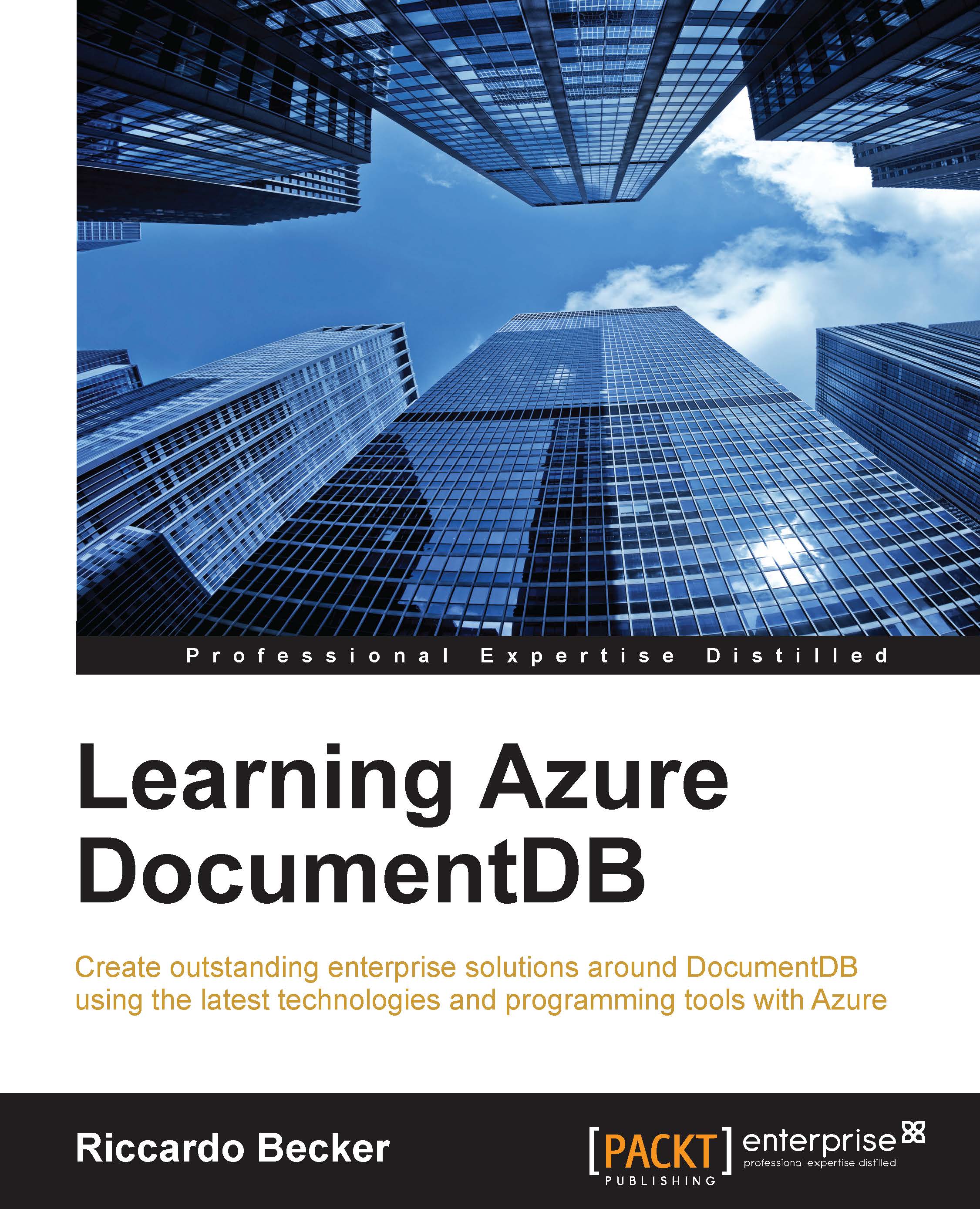
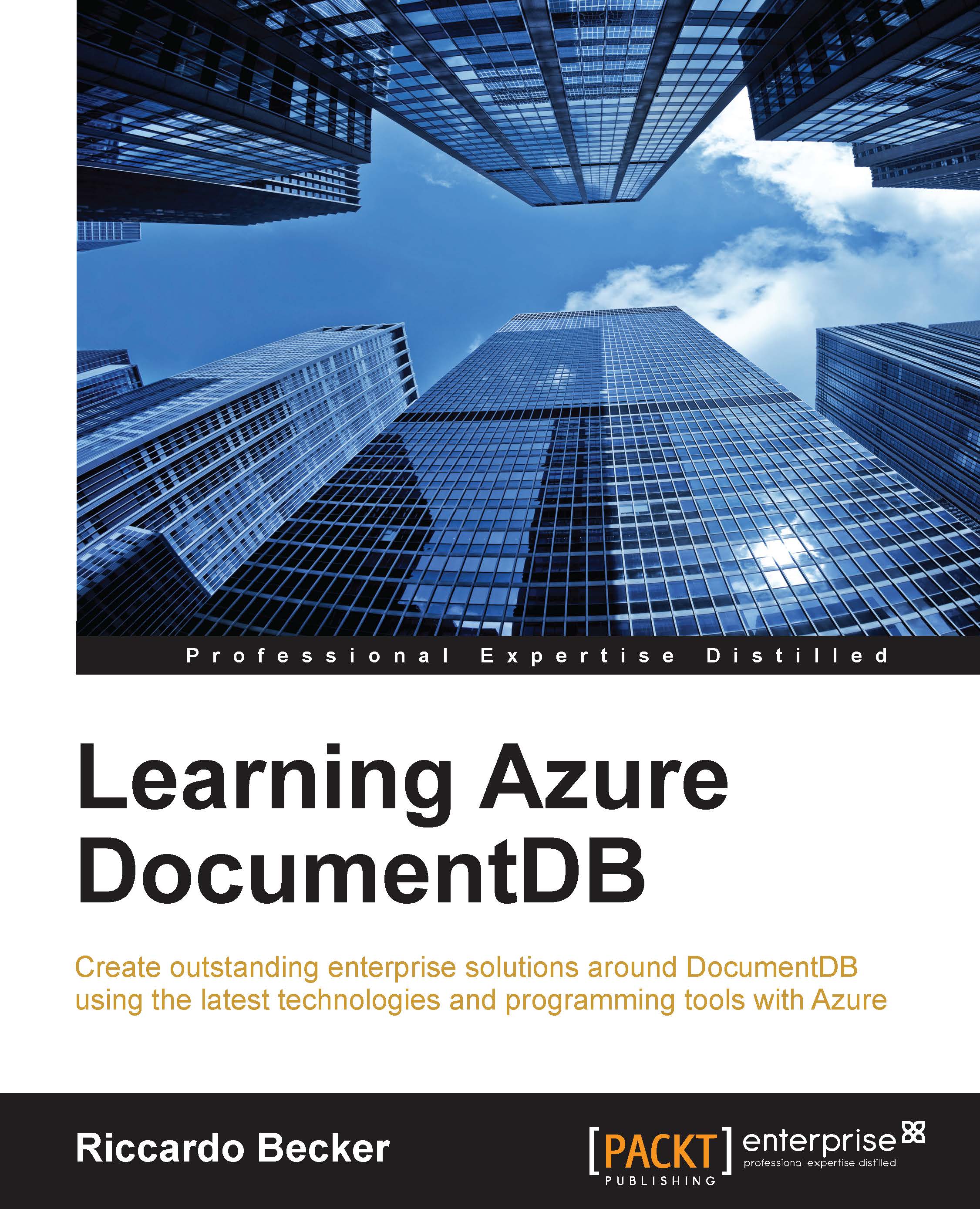
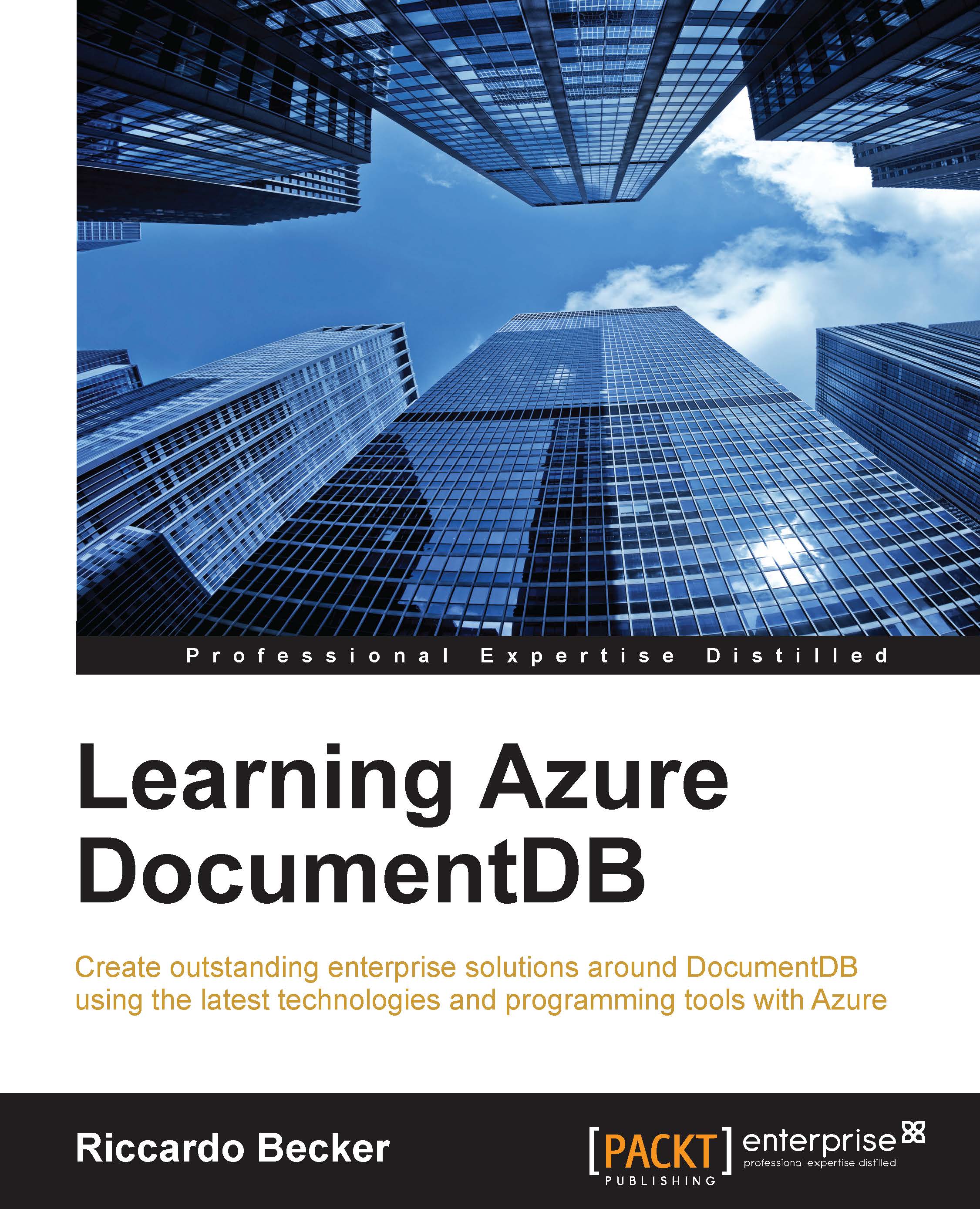
 Free Chapter
Free Chapter
