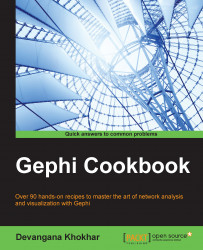This recipe introduces the fundamentals of the Preview mode in Gephi. This mode lets you alter the way the final network will look. One can then export a snapshot of it into a required format such as a PDF or a PNG image file.
The following steps take you through the Preview mode in Gephi:
Click on the Preview tab that is located in the upper-left side of the screen.
You'll see the Default preset automatically selected. You can change the various properties of the graph in the panel according to how you would like to visualize the graph.
Once you have entered the required properties, hit Refresh. This will generate the network in the default visualization; it could then be exported to the required file format by using the Export button present in the lower-left corner of the screen.
The following screenshot shows the Les Misérables network when visualized in the Default preview mode:

Chapter 7, Getting Graphs and Networks Ready for Preview, to know more about the Preview mode in Gephi