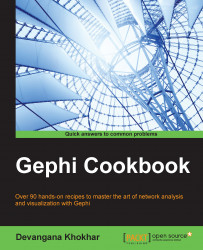Quite often, there may arise a need when a column corresponding to some attribute of nodes or edges is a transformation of the values of another attribute. In that case, one would like to copy all the values from one attribute column to another attribute column. Gephi provides a very easy way of accomplishing this task.
Download and open the Hero Social Network Data in Gephi using the steps described in the first recipe of this chapter, Importing a spreadsheet.
In order to copy the data from one column to another column in the Data Laboratory mode in Gephi, follow these steps:
Click on the Nodes tab in the top panel.
Click on the Copy data to other column button located in the bottom panel.
From the drop-down, choose the column from which you want to copy the data, as shown in the following screenshot:

In the new dialog window that opens up, choose the column to which the data has to be copied:

Click on Ok. This will copy the data from the...