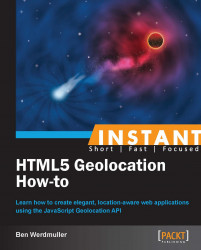Welcome to Instant HTML 5 Geolocation How-to. This guide will help you make any web application aware of a user's location, quickly and easily. You will learn how to map a user's geographic location, integrate it with popular mapping platforms, and track the user over time. In the process, you will create a simple application that generates a KML file containing both a path and points that you choose to save along that path (which can then be imported into Google Maps).
The iPhone changed the way we use the web. It was the first mobile device that included web browsing as a primary function. Suddenly, with mobile data and a phone like the iPhone, the web could be in your pocket, wherever you went. Through HTML5 and APIs, web applications could be truly context sensitive; they could know where you were, if you wanted them to react accordingly.
The Geolocation API is not part of HTML5, and is, instead, a JavaScript API standard. However, it sits alongside the evolving HTML5 specification as an important part of any modern web development toolkit.