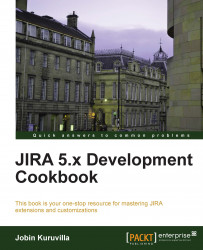This book is your one-stop resource for mastering JIRA extension and customization. You will learn how to create your own JIRA plugins, customize the look and feel of your JIRA UI, work with workflows, issues, custom fields, and much more.
The book starts with recipes on simplifying the plugin development process followed by a complete chapter dedicated to the plugin framework for mastering plugins in JIRA.
Then we will move on to writing custom field plugins to create new field types or custom searchers. We then learn how to program and customize workflows to transform JIRA into a user-friendly system.
We will then look at customizing the various searching aspects of JIRA such as JQL, searching in plugins, managing filters, and so on.
Then the book steers towards programming issues, that is, creating/editing/deleting issues, creating new issue operations, managing the various other operations available on issues using the JIRA APIs, and so on.
In the latter half of the book, you will learn how to customize JIRA by adding new tabs, menus, and web items, and communicate with JIRA using the REST, SOAP, or XML/RPC interfaces, as well as working with the JIRA database.
The book ends with a chapter on useful and general JIRA recipes.
Chapter 1, Plugin Development Process, covers the fundamentals of the JIRA plugin development process. It covers, in detail, the setting up of a development environment, creating a plugin, deploying it, and testing it.
Chapter 2, Understanding the Plugin Framework, covers, in detail, the JIRA architecture, and also looks at the various plugin points. It also looks at how to build JIRA from source and extend or override the existing JIRA functionalities.
Chapter 3, Working with Custom Fields, looks at programmatically creating custom fields in JIRA, writing custom field searchers, and various other useful recipes related to custom fields.
Chapter 4, Programming Workflows, looks at the various ways of programming the JIRA workflows. It includes writing new conditions, validators, post functions, and so on, and contains related recipes that are useful in extending the workflows.
Chapter 5, Gadgets and Reporting in JIRA, covers the reporting capabilities of JIRA. It looks at writing reports, dashboard gadgets, and much more in detail.
Chapter 6, The Power of JIRA Searching, covers the searching capabilities of JIRA and how it can be extended using the JIRA APIs.
Chapter 7, Programming Issues, looks at the various APIs and methods used for managing issues programmatically. It covers the CRUD operations, working with attachments, programming the change logs and issue links, time tracking, and much more.
Chapter 8, Customizing the UI, looks at the various ways of extending and modifying the JIRA user interface.
Chapter 9, Remote Access to JIRA, looks at the remote capabilities of JIRA—REST, SOAP, and XML/RPC—and the ways of extending them.
Chapter 10, Dealing with the JIRA Database, looks at the database architecture of JIRA and covers the major tables in detail. It also covers the different ways to extend the storage and access or modify the data from plugins.
Chapter 11, Useful Recipes, covers a selected list of useful recipes, which do not belong in the preceding categories, but are powerful enough to get your attention. Read away!
This book focuses on JIRA development. You need the following software as a bare minimum:
JIRA 5.x+
JAVA 1.6+
Maven 2.x
Atlassian Plugin SDK
An IDE of your choice. The examples in the book use Eclipse and SQL Developer.
Some of the recipes are too simple to use the fully-fledged plugin development process, and you will see this highlighted as you read through the book!
If you are a JIRA developer or a project manager who wants to fully exploit the exciting capabilities of JIRA, then this is the perfect book for you.
In this book, you will find a number of styles of text that distinguish between different kinds of information. Here are some examples of these styles, and an explanation of their meaning.
Code words in text, database table names, folder names, filenames, file extensions, pathnames, dummy URLs, user input, and Twitter handles are shown as follows: " To use this, edit the settings.xml file under M2_HOME/conf/ by modifying the localRepository attribute to point to the embedded repository folder."
A block of code is set as follows:
<settings>
.
<proxies>
<proxy>
<active>true</active>
<protocol>http</protocol>
<host>proxy.demo.com</host>
<port>8080</port>
<username>demouser</username>
<password>demopassword</password>
<nonProxyHosts>localhost|*.demosite.com</nonProxyHosts>
</proxy>
</proxies>
.
</settings>Any command-line input or output is written as follows:
select id from changegroup where issueid = '10010'
New terms and important words are shown in bold. Words that you see on the screen, in menus or dialog boxes for example, appear in the text like this: "That is, you can just import the project using the File | Import | Existing Maven Projects option, and selecting the relevant project."
Feedback from our readers is always welcome. Let us know what you think about this book—what you liked or may have disliked. Reader feedback is important for us to develop titles that you really get the most out of.
To send us general feedback, simply send an e-mail to <[email protected]>, and mention the book title via the subject of your message.
If there is a topic that you have expertise in and you are interested in either writing or contributing to a book, see our author guide on www.packtpub.com/authors.
Now that you are the proud owner of a Packt book, we have a number of things to help you to get the most from your purchase.
You can download the example code files for all Packt books you have purchased from your account at http://www.packtpub.com. If you purchased this book elsewhere, you can visit http://www.packtpub.com/support and register to have the files e-mailed directly to you.
Although we have taken every care to ensure the accuracy of our content, mistakes do happen. If you find a mistake in one of our books—maybe a mistake in the text or the code—we would be grateful if you would report this to us. By doing so, you can save other readers from frustration and help us improve subsequent versions of this book. If you find any errata, please report them by visiting http://www.packtpub.com/submit-errata, selecting your book, clicking on the errata submission form link, and entering the details of your errata. Once your errata are verified, your submission will be accepted and the errata will be uploaded on our website, or added to any list of existing errata, under the Errata section of that title. Any existing errata can be viewed by selecting your title from http://www.packtpub.com/support.
Piracy of copyright material on the Internet is an ongoing problem across all media. At Packt, we take the protection of our copyright and licenses very seriously. If you come across any illegal copies of our works, in any form, on the Internet, please provide us with the location address or website name immediately so that we can pursue a remedy.
Please contact us at <[email protected]> with a link to the suspected pirated material.
We appreciate your help in protecting our authors, and our ability to bring you valuable content.
You can contact us at <[email protected]> if you are having a problem with any aspect of the book, and we will do our best to address it.