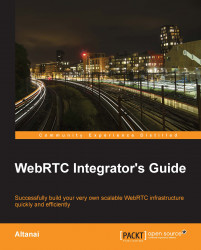WebRTC Integrator's Guide is a deep dive into the world of real-time telecommunication and its integration with the telecom network. This book covers a wide range of WebRTC solutions, such as GSM, PSTN, and IMS, designed for specific network requirement. It also addresses the implementation woes by describing every minute detail of the WebRTC platform setup from the APIs to the architecture, code-to-server installations, RCS-to-Codec interoperability, and much more. It also describes various enterprise-based use cases that can be built around WebRTC.
Chapter 1, Running WebRTC with and without SIP, is a quick brush-up of WebRTC basics such as Media APIs. It also describes the use of plain WebSocket signaling to deliver WebRTC-based browser-to-browser communication.
Chapter 2, Making a Standalone WebRTC Communication Client, talks about the use of the Session Initiation Protocol (SIP) as the signaling mechanism for WebRTC. It describes the setup of the SIP server for this purpose.
Chapter 3, WebRTC with SIP and IMS, outlines the interaction of a SIP-based WebRTC client with the IP Multimedia Subsystem (IMS).
Chapter 4, WebRTC Integration with Intelligent Network, describes the ways in which WebRTC can be made interoperable with mobile phones, as the majority of mobile communications today are still on GSM under the IN model.
Chapter 5, WebRTC Integration with PSTN, describes the backward compatibility of the WebRTC technology to the old, fixed-line telephones.
Chapter 6, Basic Features of WebRTC over SIP, describes the basic WebRTC SIP services such as audio/video call, messaging, call transfer, call hold/resume, and others.
Chapter 7, WebRTC with Industry Standard Frameworks, discusses the development of the WebRTC client over the industry-adopted framework (that is, Model-View-Controller).
Chapter 8, WebRTC and Rich Communication Services, discusses how RCS enriches the communication technology with features such as file transfer, Presence, phonebook, and others.
Chapter 9, Native SIP Application and Interaction with WebRTC Clients, addresses a very important concern, that is, the WebRTC interoperability with other SIP endpoints such as desktop clients, SIP hardphones, and mobile-based SIP applications.
Chapter 10, Other WebRTC Use Cases, presents an interesting array of WebRTC use cases that are both innovative and practical with the current WebRTC standards.
A brief understanding of SIP is required to set up the operation environment. It is recommended that you use Linux, as it supports the installation of many open source components described in the book. Web development skills are required to make the WebRTC web-based application using HTML and browser APIs. It is recommended that you use the Eclipse IDE for client-side development, as depicted in many screenshots provided in the book. To host the applications, any web server, such as Apache, will do.
Web developers, SIP application developers, and IMS experts can use this book to develop and deploy a customized, readily deployable WebRTC platform. The use cases described in the book cater to WebRTC integration in any industry segment. Therefore, anyone with basic knowledge of HTML and JavaScript can develop a WebRTC client after referring to this book.
In this book, you will find a number of styles of text that distinguish between different kinds of information. Here are some examples of these styles, and an explanation of their meaning.
Code words in text, database table names, folder names, filenames, file extensions, pathnames, dummy URLs, user input, and Twitter handles are shown as follows: "We saw how to program the three basic APIs of WebRTC media stack namely, getUserMedia, RTCPeerConnection, and DataChannel."
A block of code is set as follows:
public class loginServlet extends HttpServlet {
public loginServlet() {
super();
}
...Any command-line input or output is written as follows:
ws://ns313841.ovh.net:10060/ Request Method: GET Status Code: 101 Switching Protocols
New terms and important words are shown in bold. Words that you see on the screen, in menus or dialog boxes for example, appear in the text like this: "As peer 1 keys in the message and hits the Send button, the message is passed on to peer 2."
Feedback from our readers is always welcome. Let us know what you think about this book—what you liked or may have disliked. Reader feedback is important for us to develop titles that you really get the most out of.
To send us general feedback, simply send an e-mail to <[email protected]>, and mention the book title via the subject of your message.
If there is a topic that you have expertise in and you are interested in either writing or contributing to a book, see our author guide on www.packtpub.com/authors.
Now that you are the proud owner of a Packt book, we have a number of things to help you to get the most from your purchase.
You can download the example code files for all Packt books you have purchased from your account at http://www.packtpub.com. If you purchased this book elsewhere, you can visit http://www.packtpub.com/support and register to have the files e-mailed directly to you.
We also provide you a PDF file that has color images of the screenshots/diagrams used in this book. The color images will help you better understand the changes in the output. You can download this file from: https://www.packtpub.com/sites/default/files/downloads/1267OS_ColoredImages.pdf.
Although we have taken every care to ensure the accuracy of our content, mistakes do happen. If you find a mistake in one of our books—maybe a mistake in the text or the code—we would be grateful if you would report this to us. By doing so, you can save other readers from frustration and help us improve subsequent versions of this book. If you find any errata, please report them by visiting http://www.packtpub.com/submit-errata, selecting your book, clicking on the errata submission form link, and entering the details of your errata. Once your errata are verified, your submission will be accepted and the errata will be uploaded on our website, or added to any list of existing errata, under the Errata section of that title. Any existing errata can be viewed by selecting your title from http://www.packtpub.com/support.
Piracy of copyright material on the Internet is an ongoing problem across all media. At Packt, we take the protection of our copyright and licenses very seriously. If you come across any illegal copies of our works, in any form, on the Internet, please provide us with the location address or website name immediately so that we can pursue a remedy.
Please contact us at <[email protected]> with a link to the suspected pirated material.
We appreciate your help in protecting our authors, and our ability to bring you valuable content.
You can contact us at <[email protected]> if you are having a problem with any aspect of the book, and we will do our best to address it.