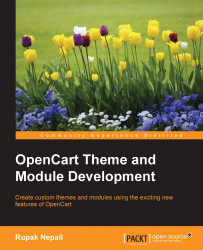If you can build OpenCart themes, then you can also customize the presentation layer of OpenCart. Likewise, if you can code OpenCart's extensions or modules, then you can also customize the functionality of the OpenCart e-commerce framework and make an e-commerce site easier to administer and look better. You can also change the way the default OpenCart system works. In this book, you will learn about the third-party frameworks used in the OpenCart framework, such as Bootstrap, Font Awesome, and FlexSlider. Similarly, you will learn about the global methods used in OpenCart. We will create a custom theme and describe most of the code of the presentation layer. Then you will be able to get a description of the modules' code and create a custom module.
In OpenCart, modules are a way of customizing and extending the functionality of OpenCart. This book shows you how to create a customized theme and make all sorts of extensions: OpenCart modules, an Order Total module, the idea of creating payment and shipping modules, and ways of creating custom pages and forms on an OpenCart module to carry out insert, edit, delete, and list operations (the CRUD functionality).
This book focuses on teaching you all aspects of OpenCart's modules and themes by showing and defining code examples. We describe how to build a new theme and module from the default OpenCart theme and module. This book describes every line of code so that you will know what the code does. You will be cloning the default theme to make a new customized theme.
Each chapter teaches you how to create a new customized OpenCart theme. You will be able to create a customized theme and a Hello World module by cloning HTML. Likewise, you will get a description of every line of code of the default Featured module of OpenCart. Then we will create feedback pages used to manage feedback, and you will be able to create an Order Total module called Tips Order Total module.
Each chapter builds a practical theme and a module from the ground up using step-by-step instructions and examples.
Chapter 1, Getting Started with OpenCart 2.0, describes the structure of the files and folders of the default theme. This chapter shows you how to manage the layout and position of the module in a theme. You also learn the following: how to change the general settings of the images; module images; how to create and manage banners, carousels, and slideshows; and managing the layout.
Chapter 2, Bootstrap, Font Awesome, and FlexSlider in OpenCart 2 Themes, teaches you how OpenCart uses third-party frameworks, and how we can use them to design themes and modules easily, effectively, and efficiently. You get to learn these topics: why Bootstrap is used in OpenCart themes, basic templating with the use of the Bootstrap, and how to use Font Awesome and FlexSlider.
Chapter 3, Creating Custom Themes, gives a checklist to be taken into consideration for the header, footer, and other sections when creating a new custom theme. In this chapter, we change the style of the currency module, show it in a row, describe the code of the top category menu, and then style the top menu with different CSS. We describe most content area codes, such as the home, category, information, and contact us pages. We also edit CSS in a style sheet to change the background and get the knowledge to customize the theme and make a new design for the theme.
Chapter 4, Getting Started with OpenCart 2 Modules, starts off with modules in OpenCart. Here, you learn to clone the HTML content module into the Hello World module, and you are shown the way to install, configure, and uninstall an OpenCart module, and show the structures of admin and frontend files.
Chapter 5, Extensions Code, describes the code of extensions, lists all the global methods of OpenCart, shows you how to configure the feature product module, describes the code of the Featured module, shows you how to start coding for the shipping module, and describes the payment module.
Chapter 6, Create OpenCart Custom Pages, is where we create a listing page and a form page; perform actions such as data retrieval, insertion, and deletion; and show them in the frontend. You get to learn the ways to manage data and create a page to list it, insert data into the database, retrieve it (either to display or to edit), and finally delete the data. Likewise, we show you how to list the data at the frontend by creating the required page. In this way, you will be able to create modules and pages to manage data across OpenCart.
You should have OpenCart installed and should have knowledge of the OpenCart backend and frontend.
This book is for programmers working with OpenCart who want to develop custom OpenCart modules. You need to be familiar with the basics of OpenCart and PHP programming, and, after reading this book, you will be able to create customized OpenCart modules.
In this book, you will find a number of text styles that distinguish between different kinds of information. Here are some examples of these styles and an explanation of their meaning.
Code words in text, database table names, folder names, filenames, file extensions, pathnames, dummy URLs, user input, and Twitter handles are shown as follows: "All CSS and JavaScript files and folders of Bootstrap are in the bootstrap folder. Likewise, all related files and folders of Font Awesome are in the font-awesome folder."
A block of code is set as follows:
<!DOCTYPE html> <html xmlns="http://www.w3.org/1999/xhtml" dir="ltr" lang="en"xml:lang="en" >
New terms and important words are shown in bold. Words that you see on the screen, for example, in menus or dialog boxes, appear in the text like this: "After editing it, you have to click on the Image tab."
Feedback from our readers is always welcome. Let us know what you think about this book—what you liked or disliked. Reader feedback is important for us as it helps us develop titles that you will really get the most out of.
To send us general feedback, simply e-mail <[email protected]>, and mention the book's title in the subject of your message.
If there is a topic that you have expertise in and you are interested in either writing or contributing to a book, see our author guide at www.packtpub.com/authors.
Now that you are the proud owner of a Packt book, we have a number of things to help you to get the most from your purchase.
You can download the example code files from your account at http://www.packtpub.com for all the Packt Publishing books you have purchased. If you purchased this book elsewhere, you can visit http://www.packtpub.com/support and register to have the files e-mailed directly to you.
Although we have taken every care to ensure the accuracy of our content, mistakes do happen. If you find a mistake in one of our books—maybe a mistake in the text or the code—we would be grateful if you could report this to us. By doing so, you can save other readers from frustration and help us improve subsequent versions of this book. If you find any errata, please report them by visiting http://www.packtpub.com/submit-errata, selecting your book, clicking on the Errata Submission Form link, and entering the details of your errata. Once your errata are verified, your submission will be accepted and the errata will be uploaded to our website or added to any list of existing errata under the Errata section of that title.
To view the previously submitted errata, go to https://www.packtpub.com/books/content/support and enter the name of the book in the search field. The required information will appear under the Errata section.
Piracy of copyrighted material on the Internet is an ongoing problem across all media. At Packt, we take the protection of our copyright and licenses very seriously. If you come across any illegal copies of our works in any form on the Internet, please provide us with the location address or website name immediately so that we can pursue a remedy.
Please contact us at <[email protected]> with a link to the suspected pirated material.
We appreciate your help in protecting our authors and our ability to bring you valuable content.
If you have a problem with any aspect of this book, you can contact us at <[email protected]>, and we will do our best to address the problem.