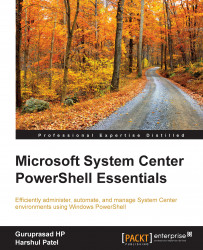PowerShell provides you cmdlets to get the details of software updates. This section covers cmdlets that we can use to update management activities.
PowerShell provides you a way to list the software patches available in the Configuration Manager catalog using the Get-CMSoftwareupdate cmdlet. This will list all the updates present in the catalog with the default attributes:
Get-CMSoftwareUpdate
You can also query individual updates with the name of the patch as the attribute to the cmdlet. By specifying the name of the update, you can get complete details of the particular patch or update:
Get-CMSoftwareUpdate –Name "Cumulative Software Update for Internet Explorer"
We can also save the specified software update, which is part of the particular package, to a specified location:
Save-CMSoftwareUpdate –DeploymentPackageName "Finance Updates" –SoftwareUpdateGroupName "Finance Package Updates" –Location "\\SCCMP01\SP"
We can create a software...