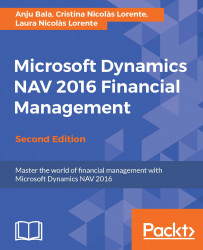Dynamics NAV is an Enterprise Resource Planning (ERP) system targeted at small- and medium-sized companies. An ERP is a system, a software, which integrates internal and external management information across an entire organization. If you search the Internet, you will find plenty of documentation, web forums, and all kinds of information covering Dynamics NAV from many technical points of view, but you will find little or nothing covering Dynamics NAV from a functional point of view, meant for end users. Thousands of users from all around the world who use Dynamics NAV as their main tool for daily work complain that they cannot find information about what they need from the system. And they are right.
This book is written for them, after the experience of training many end users on each implementation we have worked on. We have found out that most users do not care about system configuration; they just want to know how the system works. They contact Dynamics NAV consultants to set up when needed. But in the little end user documentation they find, each topic starts with a full setup introduction that confuses readers and possibly even discourages them from reading.
In this book, we have changed the established structure of official manuals. Instead, we have used a logical structure that makes it easy to read and very easy to understand; this is how we teach Dynamics NAV in our training courses, and this is how people tell us they have learned and understood the application.
Don't think this book is meant only for financers and accountants; this book is also meant for Dynamics NAV consultants and developers. You need complete functional knowledge of Dynamics NAV to become an expert, and this book can help you with it.
You will never finish learning about new features and functionalities. The idea behind the book is that you learn enough to be able to keep learning on your own. Every single field in every single table can hide a mini functionality that can help you in your work.
Chapter 1, The Sales and Purchase Process, explains how these two essential business areas in all companies can be handled in Dynamics NAV. It also shows how Dynamics NAV translates all the transactions into accountancy language on the fly. In this chapter, you will learn how to create new customers and vendors, set up your pricing policies, and the documents used when selling and purchasing, as well as their workflows.
Chapter 2, Managing Payments and Banks, discusses how companies have to charge for the items delivered and have to pay for the services received after invoicing. In this chapter, you will learn how to manage different payment terms and methods and to analyze customer and vendor extracts and their outstanding balances.
To verify that the statements your bank provides you agree with the payments and charges you have posted into the system, you can use the Bank reconciliation feature, which is explained in the chapter.
Chapter 3, Accounting Processes, explains how to handle accounting tasks such as reporting taxes, fixed asset management, inventory valuation, posting payroll accrual entries, and provisions. This chapter also covers other accounting transactions, annual accounting close, and consolidation with other companies.
Chapter 4, Reporting and Business Intelligence, discusses the tools that can help you with the analysis, both inside and outside the application. The previous chapters teach you about data entry and data processing tasks. Once the data is introduced into the system, you should be able to analyze it.
This chapter explains how dimensions can be used to tag entries so that you can group entries with similar characteristics. This will allow you to report on the data in a way that is meaningful to the company.
Dynamics NAV has a bunch of reports that can be used out of the box. Account Schedules and Analysis view are features that allow users to create their own reports. You can also use the Business Intelligence tools included in Excel by linking it with your Dynamics NAV database.
Chapter 5, Foretelling - Budgeting and Cash Flow Management, explains how accounting rules are based on fait accomplis, but companies need to anticipate and predict events. In Dynamics NAV, budgets are used to plan costs, revenues, and resources and can be used to set up goals and measure performance. The cash flow management functionality is meant to help companies to predict future cash needs.
Chapter 6, Financial Management Setup, explains that in Dynamics NAV everything leads to accounting, but most of the operations inside the Financial Management module can be carried out with little accountancy knowledge. You need to set up the system so that it can translate transactions into accountancy language according to your company's rules.
This chapter covers the general setup, the dimensions setup, the creation and configuration of posting groups, and the definition of number series.
Chapter 7, Other Financial Functionalities, explains briefly about currencies, intercompany postings, XBRL, and accounting implications on areas such as jobs, services, warehouse, or manufacturing. The previous chapters cover the most important aspects of financial management with Dynamics NAV. But the application has a lot more possibilities.
Chapter 8, Fixed Asset Setup and Transactions, explains the complete life cycle of a Fixed Asset from acquisition to disposal from the GL, AP, and FA modules. In this chapter, we will cover all the FA setups, transactions, budgeting, insurance, and maintenance entries. At the end, we will also see the major Fixed Asset reports.
To successfully follow the examples in this book, you will need an installation of Microsoft Dynamics NAV 2016.
This book is meant for financers and accountants that are using or going to use Dynamics NAV as their ERP and financial management system.
It is also meant for Dynamics NAV consultants and project managers that will help organizations to use the system for their daily work.
The book will also be very helpful to Dynamics NAV developers that want to understand how the standard application is used in organizations, to help them develop better features and better integrate existing ones.
In this book, you will find a number of text styles that distinguish between different kinds of information. Here are some examples of these styles and an explanation of their meaning.
New terms and important words are shown in bold. Words that you see on the screen, for example, in menus or dialog boxes, appear in the text like this: "A Search Name can also be provided if you refer to your customer by its commercial name rather than by its fiscal name"
Feedback from our readers is always welcome. Let us know what you think about this book-what you liked or disliked. Reader feedback is important for us as it helps us develop titles that you will really get the most out of. To send us general feedback, simply e-mail [email protected], and mention the book's title in the subject of your message. If there is a topic that you have expertise in and you are interested in either writing or contributing to a book, see our author guide at www.packtpub.com/authors.
Now that you are the proud owner of a Packt book, we have a number of things to help you to get the most from your purchase.
We also provide you with a PDF file that has color images of the screenshots/diagrams used in this book. The color images will help you better understand the changes in the output. You can download this file from https://www.packtpub.com/sites/default/files/downloads/MicrosoftDynamicsNAV2016FinancialManagement_ColorImages.pdf.
Although we have taken every care to ensure the accuracy of our content, mistakes do happen. If you find a mistake in one of our books-maybe a mistake in the text or the code-we would be grateful if you could report this to us. By doing so, you can save other readers from frustration and help us improve subsequent versions of this book. If you find any errata, please report them by visiting http://www.packtpub.com/submit-errata, selecting your book, clicking on the Errata Submission Form link, and entering the details of your errata. Once your errata are verified, your submission will be accepted and the errata will be uploaded to our website or added to any list of existing errata under the Errata section of that title.
To view the previously submitted errata, go to https://www.packtpub.com/books/content/support and enter the name of the book in the search field. The required information will appear under the Errata section.
Piracy of copyrighted material on the Internet is an ongoing problem across all media. At Packt, we take the protection of our copyright and licenses very seriously. If you come across any illegal copies of our works in any form on the Internet, please provide us with the location address or website name immediately so that we can pursue a remedy.
Please contact us at [email protected] with a link to the suspected pirated material.
We appreciate your help in protecting our authors and our ability to bring you valuable content.
If you have a problem with any aspect of this book, you can contact us at [email protected], and we will do our best to address the problem.