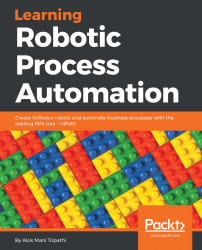Exception handling is a way to handle exceptions for a process that the program or the procedure has failed to execute.
For handling exceptions in a program, the best practice considered is to use the Try catch activity.
The Try catch activity can be found in the Activities panel. By dragging and dropping the Try catch activity into the workspace, we can handle exceptions. For handling errors in the Try catch block, we can divide the whole process into four parts just to make it simpler:
- Drag and drop the Try catch activity
- Try block
- Catch block
- Finally block
Let's build a Try catch block to handle exceptions, in following steps:
- Drag and drop the Try catch activity: Create a blank project. Drag and drop the Flowchart activity into the Designer panel. Search for the Try catch activity in the Activities panel and drag it into the Flowchart. Set it as...