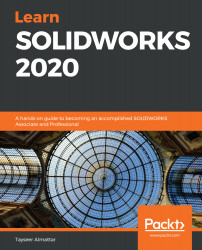Overview of this book
SOLIDWORKS is the leading choice for 3D engineering and product design applications across industries such as aviation, automobiles, and consumer product design.
This book takes a practical approach to getting you up and running with SOLIDWORKS 2020. You'll start with the basics, exploring the software interface and working with drawing files. The book then guides you through topics such as sketching, building complex 3D models, generating dynamic and static assemblies, and generating 2D engineering drawings to equip you for mechanical design projects. You'll also do practical exercises to get hands-on with creating sketches, 3D part models, assemblies, and drawings. To reinforce your understanding of SOLIDWORKS, the book is supplemented by downloadable files that will help you follow up with the concepts and exercises found in the book.
By the end of this book, you'll have gained the skills you need to create professional 3D mechanical models using SOLIDWORKS, and you'll be able to prepare effectively for the Certified SOLIDWORKS Associate (CSWA) and Certified SOLIDWORKS Professional (CSWP) exams.