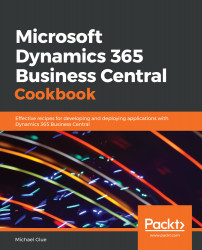Overview of this book
Microsoft Dynamics 365 Business Central is a complete business management solution that can help you streamline business processes, connect individual departments in your company, and enhance customer interactions.
Ok. That first part was really professional sounding, right? Now, let’s get into what this cookbook is going to do for you: put simply, it’s going to help you get things done. This book will help you get to grips with the latest development features and tools for building applications using Business Central. You’ll find recipes that will guide you in developing and testing applications that can be deployed to the cloud or on-premises. For the old-schoolers out there, you’ll also learn how to take your existing Dynamics NAV customizations and move them to the new AL language platform.
Also, if you haven’t figured it out already, we’re going to be using very normal language throughout the book to keep things light. After all, developing applications is fun, so why not have fun learning as well!