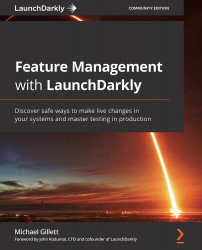Discovering insights and history
The Insights section of a feature flag shows what variations have been served by the flag over time. This is presented in a graph with several time frames available. By default, it shows the last 60 days:
Figure 9.21 – The Insights section of a feature flag
The chart shows the number of times each variation was evaluated over the time frame. In this example, most of the requests to evaluate the feature flag were on the same day and the targeting was configured to return a 50/50 split for most users, with some requests coming from a specific user who should always receive the true variant.
Overlaying the chart are dotted lines that indicate the times when the configuration of the flag was changed. By being able to see both the variant evaluations and when changes were made, this chart can prove useful when analyzing how the flag is performing and what changes have impacted the variants being served. When hovering over...