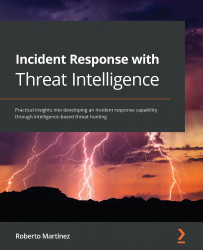Conventions used
There are a number of text conventions used throughout this book.
Code in text: Indicates code words in text, database table names, folder names, filenames, file extensions, pathnames, dummy URLs, user input, and Twitter handles. Here is an example: "To start using this virtual pre-installed version of TheHive, you need to import the downloaded .ova file using VMware Workstation Player."
A block of code is set as follows:
detection:
selection1:
EventID: 1
selection2:
Image|contains:
When we wish to draw your attention to a particular part of a code block, the relevant lines or items are set in bold:
import "pe"
rule procdump_tool {
meta:
description = "Simple YARA rule to detect the presence of Sysinternals Procdump"
version = "1.0"
Any command-line input or output is written as follows:
sudo so-status
Bold: Indicates a new term, an important word, or words that you see onscreen. For instance, words in menus or dialog boxes appear in bold. Here is an example: "On TheHive's main dashboard, click on the New Organization button."
Tips or Important Notes
Appear like this.