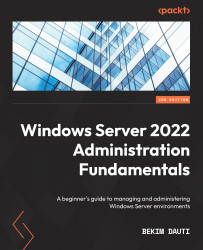Overview of this book
This third edition gets you up and running with Windows Server 2022, Microsoft's new server operating system, as part of the Windows NT family of operating systems, developed concurrently with Windows 10, version 21H2.
The book begins by introducing computer networking and Windows Server concepts, gradually moving towards Windows Server 2022. With the help of step-by-step instructions and easy-to-understand graphics, you’ll become well versed with the roles, features, and functionalities of Windows Server 2022. Topics such as the installation process, upgrades, post-installation tasks, and initial server configuration are covered in detail. As you make progress, you’ll explore roles, features, and role services such as Active Directory, DNS, Hyper-V, remote access, storage, and printers, among others. The book then takes you through maintenance and troubleshooting tasks to guide you in efficiently managing Windows Server 2022. Finally, by working with numerous questions in each chapter and detailed answers at the end, you can test your understanding of the concepts covered.
By the end of this Windows Server book, you’ll be equipped with the knowledge needed to update, maintain, and troubleshoot servers to ensure business continuity by relying on best practices and using step-by-step graphic-driven examples.