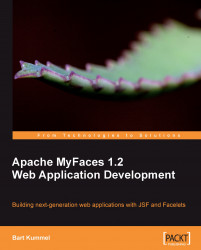As discussed in the Trinidad Skinning section of Chapter 7, we can also ‘skin’ the default texts that the Trinidad components use. The procedure to do this is described in Chapter 7, and involves adding new texts to a message bundle. To do so, we need the keys that the Trinidad components use for their default texts. The Trinidad project doesn’t provide an official list of keys at the moment. The following table is extracted from the CoreBundle.xrts file that can be found in the myfaces/trinidad/trunk/trinidad-impl/src/main/xrts/org/apache/myfaces/trinidadinternal/renderkit/core/resource/ directory in the Trinidad source code. Trinidad does offer these texts in a lot of other languages, which can be found in the same directory.
|
Key |
Default text (English) |
|---|---|
|
|
Switch applications |
|
|
Go to selected application |
|
|
Go |
|
|
Select |
|
|
Select |
|
|
Details |
|
|
View |
|
|
Columns |
|
|
Show all |
|
|
Show more columns |
|
|
Freeze |
|
|
Maximize |
|
|
Sort |
|
|
Ascending |
|
|
Descending |
|
|
Advanced |
|
|
Reorder |
|
|
Toolbars |
|
|
Default |
|
|
Query by example |
|
|
Format |
|
|
Resize columns |
|
|
Reset |
|
|
Wrap |
|
|
Rows selected |
|
|
All |
|
|
Columns hidden |
|
|
Columns frozen |
|
|
Expand |
|
|
Collapse |
|
|
Expand all below |
|
|
Collapse all below |
|
|
Expand all |
|
|
Collapse all |
|
|
Go up |
|
|
Show as top |
|
|
Go to top |
|
|
Focus |
|
|
Sorted in ascending order |
|
|
Sorted in descending order |
|
|
Not sorted |
|
|
Bac&k |
|
|
Bac&k |
|
|
Ne&xt |
|
|
Ne&xt |
|
|
&Continue |
|
|
&Continue |
|
|
Previous {0} |
|
|
Previous {0} |
|
|
Next {0} |
|
|
Next {0} |
|
|
Next |
|
|
Next |
|
|
Next |
|
|
Previous |
|
|
Previous |
|
|
Previous |
|
|
Select to view previous set |
|
|
Select to view previous set |
|
|
Select to view previous set |
|
|
Select to view next set |
|
|
Select to view next set |
|
|
Select to view next set |
|
|
Previous functionality disabled |
|
|
Previous functionality disabled |
|
|
Next functionality disabled |
|
|
Next functionality disabled |
|
|
Select record set |
|
|
Select record set |
|
|
Previous |
|
|
Previous |
|
|
More |
|
|
More |
|
|
Show all {0} |
|
|
Show all {0} |
|
|
{0} {1} of {2} |
|
|
{0} {1} |
|
|
{0} {1} of {2} |
|
|
{0} {1} |
|
|
{0}-{1} of {2} |
|
|
{0}-{1} |
|
|
{0}-{1} of {2} |
|
|
{0}-{1} |
|
|
Step |
|
|
Step |
|
|
Indicates required field |
|
|
Folder |
|
|
Folder |
|
|
Calendar |
|
|
Previous month |
|
|
Next month |
|
|
Choose month |
|
|
Choose year |
|
|
{0} {1} |
|
|
Pick a date |
|
|
Before {0} |
|
|
After {0} |
|
|
Cance&l |
|
|
Select to access date picker |
|
|
Pick a color |
|
|
Transparent |
|
|
Color |
|
|
Select to access color picker |
|
|
Apply |
|
|
Cancel |
|
|
Go |
|
|
Hide |
|
|
Show |
|
|
Select to hide information |
|
|
Select to show information |
|
|
Hide |
|
|
Show |
|
|
Select to hide information |
|
|
Select to show information |
|
|
Hide |
|
|
Show |
|
|
Select to hide information |
|
|
Select to show information |
|
|
Shown information |
|
|
Select to show information |
|
|
Shown information |
|
|
Select to show information |
|
|
Move selected items to the top of the list. |
|
|
Move selected items up one position in the list. |
|
|
Move selected items to the bottom of the list. |
|
|
Move selected items down one position in the list. |
|
|
Top |
|
|
Up |
|
|
Bottom |
|
|
Down |
|
|
Description |
|
|
Description |
|
|
Move all items to other list. |
|
|
Move all items to other list. |
|
|
Move selected items to other list. |
|
|
Move selected items to other list. |
|
|
Remove all items from list. |
|
|
Remove all items from list. |
|
|
Remove selected items from the list. |
|
|
Remove selected items from the list. |
|
|
Move all |
|
|
Move all |
|
|
Move |
|
|
Move |
|
|
Remove all |
|
|
Remove all |
|
|
Remove |
|
|
Remove |
|
|
Poll server |
|
|
{0}% complete |
|
|
Processing |
|
|
Tip |
|
|
Select to jump to the top of the page. |
|
|
Return to top |
|
|
Select to jump to "{0}" within the page. |
|
|
{0}: Previously visited step |
|
|
{0}: Active step |
|
|
{0}: Next step |
|
|
More |
|
|
Previous |
|
|
{0}: Currently selected tab |
|
|
{0}: Select to go to this tab |
|
|
{0}: Disabled tab |
|
|
Select all |
|
|
Select none |
|
|
Expand all |
|
|
Collapse all |
|
|
Show all details |
|
|
Hide all details |
|
|
Select to expand |
|
|
Select to expand |
|
|
Select to expand |
|
|
Select to collapse |
|
|
Select to collapse |
|
|
Select to collapse |
|
|
Node expanded |
|
|
Node expanded |
|
|
Node expanded |
|
|
Select to focus in |
|
|
Hierarchy path start |
|
|
Level {0} |
|
|
Level {0} |
|
|
Level {0} |
|
|
Read-only checkbox checked. |
|
|
Read-only checkbox not checked. |
|
|
Read-only radio button selected. |
|
|
Read-only radio button not selected. |
|
|
Skip navigation elements to page contents. |
|
|
Hide |
|
|
Global buttons |
|
|
Global buttons |
|
|
First-level navigation elements |
|
|
Second-level navigation elements |
|
|
Third-level navigation elements |
|
|
Fourth-level navigation elements |
|
|
Error |
|
|
Error |
|
|
Warning |
|
|
Warning |
|
|
Information |
|
|
Information |
|
|
Confirmation |
|
|
Confirmation |
|
|
Processing |
|
|
Form validation failures |
|
|
Container for left, center, and right frames |
|
|
Container for the top and bottom frames |
|
|
Go |
|
|
Error |
|
|
Warning |
|
|
Info |
|
|
Required |
|
|
Selected |
|
|
Skip all {0} |
|
|
This page uses JavaScript and requires a JavaScript enabled browser. Your browser is not JavaScript enabled. |
|
|
Content |
|
|
A pop-up window blocker has been detected in your browser. Pop-up blockers interfere with the operation of this application. Please disable your pop-up blocker or allow pop ups from this site. |
|
|
Your browser does not support frames. Frames support is required for this functionality. |
|
|
There are no items to move. |
|
|
Please select the items to move first. |
|
|
<H4>Unable to load SVG plugin. Please install the plugin from <a href=’#’ onclick="window.open(‘ http://www.adobe.com/svg/viewer/install/main.html’)">Adobe</a><H4> |
|
|
<H4> This component needs an SVG enabled browser such as Internet Explorer, Firefox 1.5+, or Opera 9.0+ <H4> |
|
|
<H4><H4> Please Wait. Attempting to load SVG document...</H4><H4> |
|
|
Browse |
|
|
Categories |
|
|
Items |
|
|
Add another row |
|
|
Add {0} rows |
|
|
Recalculate |
|
|
Total |
|
|
More |
|
|
Cut |
|
|
Copy |
|
|
Paste |
|
|
Bold |
|
|
Italic |
|
|
Underline |
|
|
Break |
|
|
Align left |
|
|
Align center |
|
|
Align right |
|
|
Horizontal rule |
|
|
Number order list |
|
|
Bulleted list |
|
|
Decrease indent |
|
|
Increase indent |
|
|
Create hyperlink |
|
|
Enter link location (for example, http://www.oracle.com). |
|
|
Click through destination URL. |
|
|
Upload image |
|
|
Font |
|
|
Font size |
|
|
Font color |
|
|
Change to rich text mode. |
|
|
Change to plain text mode. |
|
|
View HTML source |
|
|
You have exceeded the maximum length of the field. Please re-enter a shorter value. |
|
|
Search and select: {0} |
|
|
Search |
|
|
Simple search |
|
|
Advanced search |
|
|
Search by |
|
|
Search term |
|
|
Results |
|
|
{0} - {1} |
|
|
{0}: {1} {2} of {3} |
|
|
{0} {1} of {2} |
|
|
{0}: {1} {2} |
|
|
{0} {1} |
|
|
- {0} |
|
|
{0} - {1} |
|
|
Page is busy processing. |
|
|
Page is ready. |