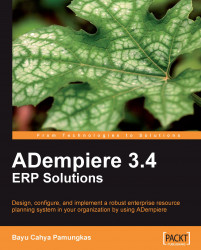Index
A
- Account
- defining /
- account combination, master data accounting configuration
- account combination, master data accounting configurationcreating, common rules / Common rules when creating an account combination
- account combination, master data accounting configurationcreating, ways / Creating a new account combination
- account combination, master data accounting configurationWindow Type attributes / Creating a new account combination
- account combination, master data accounting configurationcreating / Creating a new account combination
- account combination, master data accounting configurationaccount alias / Account alias
- account combination, master data accounting configurationproduct asset default account, altering / Altering the Product Asset default account
- accounting dimensions
- about /
- accounting processor
- enabling / Activating the accounting processor
- accounting processor, configuration parts
- document, posting automatically / Automatically posting documents
- common error, manual posting / Common errors during manual posting
- Accounting Schema
- about /
- element tab /
- Accounting Schema tab
- about /
- GAAP /
- Commitment Type field /
- accrual-based accounting /
- cost accounting /
- Costing Method /
- Costing Level /
- Currency field /
- Periods field /
- Use Account Alias checkbox /
- Post Trade Discount option /
- Post Service Separately option /
- Explicit Cost Adjustment option /
- Allow Negative Posting option /
- Product Inventory Clearing accounting /
- account receivable payment
- about /
- entering, in Adempire /
- payment allocation /
- allocation, viewing /
- reset allocation /
- void allocation /
- bank statement /
- accounts, ADempiere
- chart of accounts /
- balance sheet accounts /
- income statement accounts /
- list /
- adding /
- deposit account, adding /
- Summary Level account /
- summary account option /
- document controlled option /
- Post Actual option /
- Statistical option /
- Account schema
- Defaults tab /
- Account schema element tab
- about /
- campaign information, adding /
- another account, registering /
- Intercompany journal entries, avoiding /
- Actual costing
- about /
- additional organization, ADempiere client
- type, Sub Unit / Creating the organization type
- creating / Creating an additional organization
- information, updating / Updating organization information
- additional warehouse, ADempiere client
- locators, altering / Altering the existing default warehouse and locators
- extra warehouse, adding / Adding extra warehouses and locators
- ADempiere
- operating system, requirements / ADempiere hardware and operating system requirements
- databases, installing / Installing databases
- connection aspect / The Connection aspect of ADempiere
- client version, checking / Checking the ADempiere client version
- predefined user password / The predefined user ID and password
- users, grouping / Understanding the Client and System users
- Client user / Understanding the Client and System users
- server connection, changing / Changing our ADempiere server connection
- version used / Which ADempiere server are we working on?
- client, managing / Managing ADempiere client
- company hierarchy / ADempiere company structures
- chart of account / Managing the Chart of accounts template
- ADempiereaccount combination, changing / Changing the account combination of the ADempiere default account
- purchase requisition, creating / Working on a Purchase Requisition
- accounts, managing /
- document, re-posting /
- product attributes /
- Report button /
- Archived Documents/Reports button /
- Print Preview button /
- Print button /
- ADempiere 3.4.2s relese notes
- ADempiere client
- performance tab / Managing ADempiere client
- menu tab / Managing ADempiere client
- Workflow Activities / Managing ADempiere client
- menu, working with / Working with the Menu
- user preference / User preferences
- data changes log, maintaining / Maintaining a log of data changes
- data changes log, role-based / Maintaining a log of data changes
- data changes log, table-based / Maintaining a log of data changes
- standard window fields / Standard window fields
- tasks, performing / Performing tasks
- creating / Creating a new ADempiere client
- new creation, reviewing / Reviewing your new ADempiere client creation
- ADempiere client, reviewing
- login in / Reviewing your new ADempiere client creation
- list, accessing / Reviewing your new ADempiere client creation
- general workflow / Reviewing your new ADempiere client creation
- additional organization, setting / Setting additional organizations
- additional warehouse, setting up / Setting up an additional warehouse
- chart of account, reimporting / Re-importing the chart of accounts
- chart of account, Import File Loader / Import File Loader
- chart of account, Import Account / Import Account
- ADempiere company structures
- mapping / ADempiere company structures
- ADempiere database
- importing / Importing the initial ADempiere database
- database migration script, applying / Applying the database migration script
- ADempiere documnet
- about / Introduction to the ADempiere Document
- diagrammatic representation / Introduction to the ADempiere Document
- ADempiere installation
- binary files, verifying / Verifying the ADempiere binary files
- core installation files, extracting / Extracting the ADempiere core installation files
- application patch files, applying / Applying the ADempiere application patch files
- server, configuring / Configuring the ADempiere server
- application server, starting up / Starting up the ADempiere application server
- ADempiere installation, at client side
- steps / Installing ADempiere on the client side
- WebStart client, installing / Web Start client installation
- verifying / Verifying the ADempiere client installation
- ADempiere installation, at server side
- about / Installing ADempiere on the server side
- core files, downloading / Downloading the ADempiere core installation files
- patch files, downloading / Downloading the latest ADempiere patch files
- database, importing / Importing the initial ADempiere database
- server memory management / ADempiere server memory management
- ADempiere role, role-based access control
- about /
- creating /
- user ID, attaching /
- organization access, assigning to userID /
- Access all Orgs option, working with /
- Maintain Change Log option, working with /
- Working with the Show accounting option, working with /
- Can Report option, working with /
- Can Export option, working with /
- Info window, accessing /
- window access, accessing /
- process access, identifying /
- process access, registering /
- Document Action Access, registering /
- Form access, managing /
- ADempiere Workflow
- for Adempire documents /
- general workflow /
- transition, setting up /
- node's actions /
- node's workflow responsible /
- application process, document process workflow
- setting up /
- parameters, identifying /
- additional workflow configuration /
- configuration, setting up /
- approval workflow implementation, document process workflow
- requisition document, initiating /
- requisition document, approving /
- progression, monitoring /
- document, cancelling /
B
- bank information, company financial management
- bank information, company financial managemententering / Managing your bank information
- bank information, company financial managementregistering / Registering your bank information
- bank information, company financial managementaccount document, registering / Registering a bank account document
- bank information, company financial managementbank accounting, configuring / Bank account configuration
- Bank statement, importing
- steps /
- Import Loader Format, creating /
- data, importing /
- BOM
- raw materials /
- information, entering /
- overhead product category, creating /
- labor products, creating /
- products default account, altering /
- product's standard cost, setting up /
- labor products, registering /
- Business Partner
- Business Partnerabout / Managing a Business Partner, Business Partner
- Business Partnernew Vendor, registering / Registering a new Vendor
- Business Partnervendor accounting, configuring / Vendor accounting configuration
- Business Partnernew Customer, registering / Registering a new Customer
- Business PartnerCustomer Accounting, configuring / Customer accounting configuration
- Business Partner, importing
- steps /
- data files, preparing /
- data, loading /
- Import Error Message sample /
- Business Partner group
- Business Partner groupabout / Business Partner Group
- Business Partner groupcriteria / Grouping criteria
- Business Partner groupaccounting configuration, defining / Accounting configuration
- Business Partner groupnew group, creating / Creating a new business partner group
C
- cash book, company financial management
- cash book, company financial managementconfiguring / Configuring your own cash book
- cash book, company financial managementaccounting, configuring / Cash book accounting configuration
- cash book, company financial managementGeneral receipts transaction / Cash book accounting configuration
- cash payment
- charge, company financial management
- charge, company financial managementnew account combination. preparing / Preparing new account combinations for Charge
- charge, company financial managementnew type, charging / Creating a new type of Charge
- chart of account
- accounting format file template, exploring / Exploring the accounting format template files
- account editor tools, downloading / Account editor tools
- account editor tools / Account editor tools
- chart of accounts
- accounting format file template, exploring / Exploring the accounting format template files
- COGS
- about /
- commitment type accounting
- about /
- prerequisites /
- Purchase Requisition document /
- Purchase Requisition document, journal format /
- Purchase Order Commitment /
- Reservation /
- Purchase Order document, journal format /
- Matched Invoices records /
- Matched Invoices records, GL journal entries /
- company financial management
- company financial managementabout / Company financial management
- company financial managementbank information, managing / Managing your bank information
- company financial managementcash book, managing / Managing a Cash Book
- company financial managementcharge / Introduction to Charge
- configuration parts
- accounting schema / Accounting schema
- Calendar Year, creating / Calendar Year and Period
- accounting processor / Accounting processor
- csv file
- about / Account editor tools
- currency rate, multiple currencies
- currency rate, multiple currenciesentering / Entering new currency rates
- currency rate, multiple currenciesreciprocal rates, entering / Entering reciprocal rates
- currency rates, importing
- steps /
- Import Loader Format, creating /
- record identity, identifying /
- data files, preparing /
- data, loading /
- data, importing /
- customer invoices
- generating, methods /
- generating, Generate Invoices(manual) used /
- Invoice (Customer) window, examining /
D
- data, importing
- Business Partner /
- Product /
- currency rates /
- General Ledger journal /
- sales order /
- databases installation
- about / Installing databases
- PostgreSQL databases, obtaining / Obtaining PostgreSQL databases
- PostgreSQL path, adding / Adding the PostgreSQL path
- additional PostgreSQL path, verifying / Verifying the additional PostgreSQL path
- PostgreSQL, configuring / Configuring PostgreSQL
- firewall, configuring / Configuring the firewall to allow database connections
- Defaults tab, Account schema
- grouping /
- direct sales
- managing /
- sales order, entering /
- POS Order transaction workflow, unvieling /
- accounting facts /
- document, re-posting
- steps /
- document process workflow
- about /
- User Choice action, setting up /
- User Choice action, approval rights /
- approval workflow implementation /
- e-mail's action /
- application process /
- variable, setting up /
- document value workflow
- about /
- new mail template, seting up /
- configuration, defining /
- testing /
- logic format, evaluation value /
- logic format, operands /
- multiple value /
- SQL document logic format /
E
- e-mail, document process workflow
- activating /
- setting up, for end users /
- template, setting up /
- workflow configuration, altering /
- notification configuration, testing /
- existing raw material migration, Physical Inventory
- tasks /
- migration product category, creating /
- migration product, creating /
- product’s cost, setting /
- activity, performing /
- accounting facts /
F
- field context menu
- Zoom / Zoom
- ReQuery / ReQuery
- Value preference / Value preference
- Financial Reporting
- about /
- Report Line Set window /
- Report Column Set window /
- Reporting Hierarchy window /
- Report Line Set window, working with /
- Report Column Set, working with /
- creating /
- List Sources option, enabling /
- finished goods, manufacturing
- prerequisities, BOM /
- prerequisities, production /
- finished goods, products attributes
- size attribute configuration, registering /
- production identity, identifying /
- internal number, registering /
- Attribute Set, creating /
- Attribute Set, attaching /
- examples /
- attributes, attaching /
- Product Info, accessing /
- identity, assigning /
G
- GAAP
- about / Accounting schema,
- General Ledger, Account schema
- about /
- General Ledger distribution
- about /
- configuring /
- Distribution tab, configuring /
- Line tab, configuring /
- sample case /
- sample transactions /
- new account combination, creating /
- new General Ledger Journal transaction, creating /
- Product costs information /
- General Ledger journal, importing
- Import Loader Format, creating /
- steps /
- data files, preparing /
- data, importing /
- general workflow
- examples /
- constructing /
- attaching, in menu /
I
- Import Loader Format
- about /
- Import Format tab /
- Import Format tab, defining /
- import mechanism, ADempiere
- steps /
- Import Loader Format /
- data source, preparing /
- data loading, Import File Loader used /
- activities /
- Info window
- view menu /
- internal use, Inventory
- using /
- accounting facts /
- transaction, tracking /
- Inventory
- internal use line /
- internal use /
- charge, creating /
- Physical Inventory /
- moving /
- Inventory, importing
- steps /
- data files, preparing /
- data, importing /
- Inventory movement
- among same warehouse locations /
- Inventory movement, along different warehouse
- diagramatic representation /
- In-Transit Material Movement document, setting up /
- Inventory Move window, using /
- material quantity, confirming /
- accounting facts /
- scrapped material confirmation /
- partial material confirmation /
- invoices, importing
- steps /
- Import Loader Format, creating /
- Vendor data files, creating /
- Vendor data, loading /
- Vendor data, importing /
- customer data import sample /
J
- JasperReports
- features /
- JDK installlation
- JDK/JRE, obtaining / Obtaining JDK/JRE
- JDK/JRE, installing / Installing JDK/JRE
- at the ADempiere server computer / JDK installation on the ADempiere server computer
- at the ADempiere client computer / JRE installation on the ADempiere client computer
- Windows path, setting up / Configuring Java system variables and the Windows path
- Windows path, verifying / Verifying system variables and the Windows path
- JVM
L
- landed cost
- raw material. handling expenses / Landed costs
- about / Landed costs
- lookup records, task performance
- additional search criteria, searching / Setting additional search criteria
M
- master data accounting configuration
- master data accounting configurationabout / Introduction to master data accounting configuration
- master data accounting configurationproduct's account configuration, example / Example of a Product's accounting configuration
- master data accounting configurationproduct account configuration, example / Example of a Product's accounting configuration
- master data accounting configuration HQ-14120-_-_-_-_format / The meaning of HQ-14120-_-_-_-_
- master data accounting configurationaccount combination / The meaning of HQ-14120-_-_-_-_, Account combination
- menu, ADempiere client
- working with / Menu Icon, Accessing menus, Menu Lookup and creating shortcuts
- Lookup feature, accessing / Menu Lookup and creating shortcuts
- multiple currencies
- multiple currenciesusing / Using multiple currencies
- multiple currenciesaccessing / Currency
- multiple currenciesunneeded currencies, deactivating / Deactivating unneeded currencies
- multiple currenciesCurrency conversion rate type / Currency conversion rate types
- multiple currenciesCurrency conversion rate type, creating / Creating a new currency type
- multiple currenciescurrency rates / Currency rates
N
- new print format templates, report
- creating /
- Duplicate Order Line print format /
- Duplicate Order Header print format /
- purchase order default print format, setting /
- node workflow responsible, ADempiere Workflow
- about /
- Responsible Type, human /
- Responsible Type, role /
- setting up /
O
- obscure information
- encrypted feature, enabling /
- Obscure feature, working with /
- order, importing
- steps /
- purchase order data files, creating /
- purchase order data, importing /
P
- patch files, ADempire
- obtaining / Obtaining the ADempiere application patch files
- database migration script, obtaining / Obtaining the ADempiere database migration script
- payment, making to vendor
- outstanding liabilities / Outstanding liabilities
- Account Payment document / Account Payable payments, Accounting facts
- allocation, viewing / Viewing payment allocation
- Bank Statement document / Bank Statement
- Bank Statement information, entering / Entering Bank Statement information
- Bank Statement line, entering / Entering a Bank Statement Line
- Bank Statement line, accounting facts / Accounting facts
- cash payment / Cash payment
- Invoice cash payment / Invoice cash payment
- cash payment allocation, accessing / Cash Payment Allocation, Accounting facts, Summary of Cash Payment and Cash Allocation accounting facts
- period, configuration parts
- creating / Creating a new year and periods
- document types, opening / Opening document types
- Period closed error message / Period Closed error message
- Physical Inventory
- stock counting /
- existing raw material, migrating /
- PostgreSQL, configuring
- client authentication configuration file, modifying / Modifying the client authentication configuration file
- configuration file, verifying / Verifying the PostgreSQL configuration file
- PostgreSQL databases, ADempiere installation
- creating / Creating an ADempiere PostgreSQL database
- new login role, creating / Creating a PostgreSQL new login role
- ADempire database, creating / Creating an ADempiere database
- PostgreSQL databases installation
- steps / Installing PostgreSQL databases
- prerequisites configuration, landed cost
- setting up / Prerequisite configuration
- additional business partner, entering / Entering an additional business partner
- new account combination, creating / Creating a new account combination
- transportation charges, setting / Setting transportation charges
- new cost element, setting / Setting a new cost element
- product cost adjustment default account, altering / Altering the product cost adjustment default account
- Price List, creating / Creating additional Price Lists
- transportation charges, registering / Registering for the transportation charges
- price list, price management
- price list, price managementregistering / Registering a new Price List
- price list, price managementversion, creating / Creating a Price List version
- price list schema, price management
- price list schema, price managementregistering / Registering a new price list schema
- price management
- price managementabout / Price management
- price managementList Price / Price management
- price managementStandard Price / Price management
- price managementLimit Price / Price management
- price managementprices, configuring / Price management
- price managementprice list schema, managing / Managing Price List Schema
- price managementprice list, creating / Creating a Price List
- price tab, product
- price tab, productAutomatic processes / The Price tab
- price tab, productabout / The Price tab
- print format template
- Print Format tab /
- Display Order tab /
- Sort Order tab /
- Format Item tab /
- Format Type field /
- finding /
- print format template, finding
- Sales Order /
- Invoice /
- payment /
- Shipment /
- product, creating
- product, creatingnew measurement unit, preparing / Preparing a new unit of measurement
- product, creatingproduct tab / The Product tab
- product, creatingpurchasing tab / The Purchasing tab
- product, creatingprice tab / The Price tab
- Product, importing
- steps /
- data files, preparing /
- data, loading /
- product attributes
- about /
- instance attribute /
- finished goods, attributes /
- Product Inventory Clearing journal entries, eliminating
- about /
- prerequisites /
- configuration, testing /
- accounting facts /
- product management
- product managementabout / Product management
- product managementproduct type / Product Type
- product managementproduct, configuring / Product configuration
- product managementproduct category, creating / Creating a Product Category
- product managementproduct category, Raw Material / Creating a Product Category
- product managementproduct category, accounting part / Product Category accounting configuration
- product managementproduct, creating / Creating a new Product
- product type
- product typeeffects, on General Ledger posting / Product Type
- proposal
- about /
- purchase order
- about / Working with Purchase Orders
- creating, ways / Working with Purchase Orders
- document types / Working with Purchase Orders
- creating, manually / Creating a Purchase Order manually
- creating, from purchase requisition / Creating a Purchase Order from a Purchase Requisition
- purchase requisition
- creating, ways / Working on a Purchase Requisition
- creating, manually / Creating a Purchase Requisition manually
- Replenish reports, working with / Working with Replenish Reports
- accounting facts / Accounting facts
Q
- Quotation
- about /
- product’ s sales price, setting up /
- document, entering /
R
- raw material product attribute
- setting up /
- color /
- serial number /
- local number /
- description /
- color attribute configuration, registering /
- vendor serial number configuration, registering /
- additional information, registering /
- internal number references, registering /
- binding, into Attribute Set /
- attributes, registering into /
- using, example /
- raw material product attribute, example
- purchase document, creating /
- attribute information, entering /
- raw material related information, product attributes
- tracking /
- Attribute Set Instance window, using /
- additional searching criteria, defining /
- receiving materials
- working with / Receiving material
- with purchase order reference / Receiving materials with a Purchase Order reference
- accounting facts / Accounting facts
- without purchase order reference / Receiving material without a Purchase Order reference
- eror, posting / Posting error
- Purchase Order - Receipt, matching / Matching a Purchase Order to a Receipt
- Purchase Order - Receipt, accounting facts / Accounting facts
- Matched Purchase Order / Matched Purchase Orders
- Matched Purchase Order, aim / Matched Purchase Orders
- Matched Purchase Order, accounting facts / Accounting facts
- record access security rule
- about /
- Personal Lock, enabling /
- blocking, to certain records /
- restoring, to certian blocked records /
- Dependent Entities, using /
- Replenish report, purchase requisition
- information, setting up / Setting up replenish information
- default price list, seting up / Setting up the default Price List
- replenish information, completing / Completing the replenish information
- report
- print format template /
- Print preview, using /
- Send Email facility /
- archiving /
- export feature /
- customizing /
- report, customizing
- comparing, with other document /
- logo, altering /
- another header layout, altering /
- detail purchase order layout, altering /
- Report button
- accesing /
- Drill down feature /
- Drill across feature /
- reporting hierarchy
- about /
- specific financial report, configuring /
- role-based access control
- about /
- Role Data Access
- working with /
- Table access, restricting /
- Report access, restricting /
- Column access, restricting /
S
- Sales Order
- proposal conversion, to Standard order /
- Delivery Rule /
- Invoice Rule /
- sample apparel company structure
- simulation / Sample apparel company structure
- shipment
- manual /
- semi automatic /
- automatic /
- generating /
- document, accessing /
- confirmation /
- finished goods standard cost, updating /
- accounting facts /
- specific financial report configuration
- new summary product, setting up /
- Summary of Products Tree, setting up /
- Tree Maintenance, setting /
- Summary of Products Tree, verifying /
- reporting hierarchy records, creating /
- sample reporting hierarchy, testing /
- SQL
- about /
- standard window fields, ADempiere client
- organization field / Client and Organization fields
- Active checkbox field / Active checkbox fields
- summary financial report
- about /
- business partner, setting up /
- business partner tree summary /
- Tree Maintenance, setting up /
- business partner summary, verifying /
- specific reporting hierarchy, setting up /
- specific financial report, executing /
T
- task performance, ADempiere client
- data navigation, icons / Data navigation
- other tasks / Other tasks
- lookup records / More on Lookup records
- Zoom Across usage, examples / More examples on the use of Zoom Across
- field context menu / Field context menu
- transportation charges, registering
- cost distribution types / Cost distribution type
- expected distribution value / Expected distribution value
- transportation cost, entering / Entering our transportation cost
- accounting facts / Accounting facts
U
- user ID, ADempiere
- managing /
- entering, in system /
- user preference, ADempiere client
- preference tab, field recommended values / User preferences
- User Interface Theme / User preferences
- Info / User preferences
- Context / User preferences
- Errors / User preferences
- Cache Windows field / More on the Cache Window option
V
- variable, document process workflow
- setting up /
- set attribute action, configuring /
- set varible workflow, testing /
- vendor invoice
- about / Managing vendor invoices
- material receipt reference, using / Invoicing with a Material Receipt reference
- material receipt reference, not using / Invoicing without a Material Receipt reference
- accounting facts / Accounting facts
- matching, to material receipt / Matching an Invoice to Material Receipt documents
- Matched Invoices, evaluating / Evaluating Matched Invoices
- Matched Invoices, accounting facts / Accounting facts
- vendor payment selection
- about / Payment Selection
- unpaid invoices reports list, creating / Creating a list of unpaid invoices
- payment proposal, creating / Creating a payment proposal
- Print/Export / Payment Print/Export
W
- window, ADempiere client
- parts / Parts of the ADempiere window
- Record Info / More on Record Info
- Ok button / OK or Cancel button in the window
- Workflow
- defining /
X
- xls format