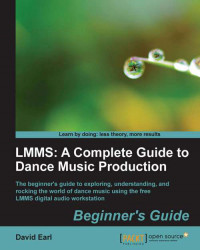When sharing a project with others, we need to keep a few things in mind:
Remember that external drive we got? The one that is so easily portable?
Now we have access to all of our presets and samples again. Nice, huh?
VSTi and VST plugins are usually third-party plugins that aren't necessarily free. We may not be able to copy the VST plugins to the other studio's drive and use them. If they are freeware, we're ok. If not, the plugins may not open at all and cause havoc at the other studio. Be sure to check and see which plugins are freeware and which ones aren't. We can always write the effect to the audio of the tracks that have VST plugins on them. This way the audio will play back with the effect on someone else's LMMS application. To accomplish this, hit the red button on the track you need to export, as you can see in the following image: