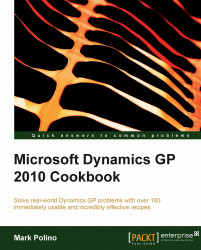Tens of thousands of Microsoft Dynamics GP users keep the accounting functions of their firms running day in and day out. They ensure that vendors get paid, customer payments are tracked, and the financial statements balance in the end. In short, they provide the information critical to corporate decision making.
Although thousands of people use Dynamics GP, many of them only use a subset of the functionality. They figure out just enough to do their job but never delve into ways to do it better. Many users also start with a particular version of Dynamics GP but don't update their skills for new features in updated versions. Employers generally offer little or no training after the initial implementation. The work gets done, but users are left with a feeling that there must be a better way. This book is designed to remove that nagging feeling and provide ways to get more from Dynamics GP.
Although users manage to get the job done, usually there is a better way. In countless consulting and speaking engagements I find users who simply don't know about the simple features or techniques that can make using Dynamics GP easier.
These features don't require extensive knowledge of Dynamics GP, simply a desire to make using Dynamics GP easier, faster, and simpler. These features, tips, and techniques have been compiled into a set of recipes designed to let Dynamics GP users cook up solutions to their problems.
Like your grandmother's cookbooks, these recipes are laid out in simple steps designed to make them easy to follow and get right the first time. The recipes outlined here are optimized for quick application. Users can put these recipes to work the day they read them. This instant gratification is designed to draw users deeper into more recipes with the goal of improving efficiency. The time saved by these recipes can be put back into other finance activities or the simple pleasure of going home on time.
Spreading these recipes to a few people just wasn't enough. Great recipes are made to be shared and that's what this book is designed to do.
Chapter 1, Personalizing Dynamics GP includes recipes designed to enhance the usefulness of Microsoft Dynamics GP by personalizing the look and feel of the application.
Chapter 2, Organizing Dynamics GP includes recipes that are designed to help administrators get more out of Dynamics GP for their users by changing the way Dynamics GP is organized.
Chapter 3, Automating Dynamics GP includes recipes that focus on efficiency and automation and are designed to be time savers across the system.
Chapter 4, Harnessing the Power of SmartLists includes recipes used to harness the power of Dynamics GP's Ad hoc reporting tool and ways to leverage the reporting power of SmartLists.
Chapter 5, Connecting Dynamics GP to Microsoft Office 2010 includes recipes that help connect Dynamics GP with Microsoft Office 2010 and ways to use Office to improve processes in Dynamics GP.
Chapter 6, Exposing Hidden Features in Dynamics GP includes techniques that are well known to consultants but often missed by users. It contains hidden settings that can help save a lot of time.
Chapter 7, Improving Dynamics GP with Hacks includes recipes that are used to hack existing features in Dynamics GP so as to improve its usability.
Chapter 8, Preventing Errors in Dynamics GP includes recipes for administrators and users to help prevent errors in Dynamics GP. It also includes ways to fix erroneous transactions that managed to make it to the general ledger.
Chapter 9, Maintaining Dynamics GP includes recipes for an administrator or power user to help maintain Dynamics GP.
Chapter 10, Extending Dynamics GP with Free Software includes recipes that make use of third-party applications to provide additional functionality, address industry-specific requirements, and improve efficiency in Dynamics GP.
Although this book is divided into chapters arranged around a common theme, the book can be consumed in a variety of ways. One approach is to walk through the table of contents, applying recipes with the most promise for a reader's firm. The recipes are typically not dependent on each other but do refer back to related items to build on lessons learned. Alternatively, working through a chapter at a time, in any order, can help a firm improve their processes around a common theme such as Personalizing or Automating Dynamics GP.
There is no requirement to work through the book in order. Feel free to pick it up and start anywhere.
Though the book is designed for Microsoft Dynamics GP 2010, the evolutionary nature of the system means that most of these recipes will work just fine in earlier versions.
With version 10 Microsoft introduced new navigation options with the creation of a Home page and Area Pages. This navigation design is not only continued, but extended in Dynamics GP 2010. With Microsoft's heavy focus on role tailoring and improved navigation, the conventions in this book follow the improved navigation options. This may be new to long time Dynamics GP users used to the familiar Transactions | Financial | General nomenclature. The new navigation options cluster all of the activities together for a single module, reducing the number of steps required for multiple actions.
To help users understand the new conventions I've included examples of the new layouts.
The Microsoft Dynamics GP Home page opens by default or when Home is selected from the Navigation Pane on the lower left. Above the Navigation Pane is the Shortcut Bar and in the center is the Home page with customizable navigation and information options:

When anything other than Home is selected on the Navigation Pane the screen displays a List Pane in place of the Shortcut Bar on the left. The Home page is replaced with an Area Page. The Area Page contains menu items specifically related to the functional item selected on the Navigation Pane:
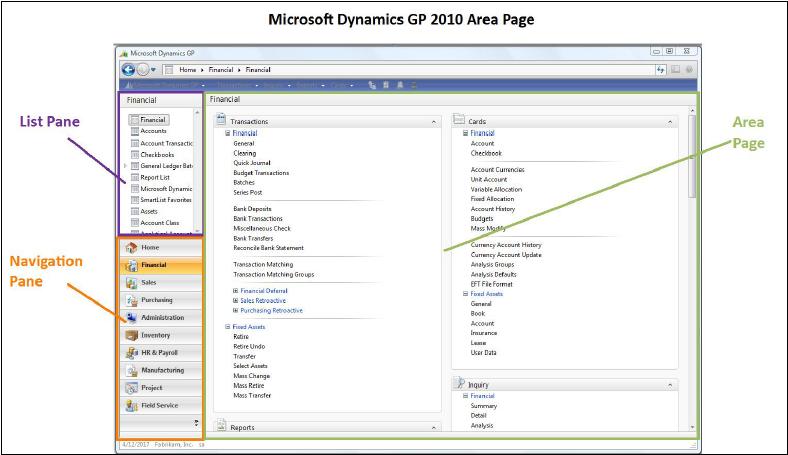
I hope you enjoy these Dynamics GP recipes and that the time you save by using these recipes gets you home in time for dinner and dessert.
This book is for Dynamics GP users and Microsoft Dynamics GP partners and is primarily focused on delivering time-proven application modifications. This book assumes that you have a basic understanding of business management systems and a basic knowledge of Microsoft Dynamics GP. All of these recipes are real-world tested and designed to be used immediately.
In this book you will find a number of styles of text that distinguish between different kinds of information. Here are some examples of these styles and an explanation of their meaning.
Code words in text are shown as follows: "Save the sheet to the desktop as Segment3Import."
A block of code is set as follows:
Update Dynamics..sy01402 Set syUSERDFSTR='TRUE-60-1000' Where syDefaultType=30
New terms and important words are shown in bold. Words that you see on the screen, in menus or dialog boxes for example, appear in the text like this: "Click on OK to accept the changes and close the window."
Feedback from our readers is always welcome. Let us know what you think about this book—what you liked or may have disliked. Reader feedback is important for us to develop titles that you really get the most out of.
To send us general feedback, simply send an e-mail to <[email protected]>, and mention the book title via the subject of your message.
If there is a book that you need and would like to see us publish, please send us a note in the SUGGEST A TITLE form on www.packtpub.com or e-mail <[email protected]>.
If there is a topic that you have expertise in and you are interested in either writing or contributing to a book on, see our author guide on www.packtpub.com/authors.
Now that you are the proud owner of a Packt book, we have a number of things to help you to get the most from your purchase.
Although we have taken every care to ensure the accuracy of our content, mistakes do happen. If you find a mistake in one of our books—maybe a mistake in the text or the code—we would be grateful if you would report this to us. By doing so, you can save other readers from frustration and help us improve subsequent versions of this book. If you find any errata, please report them by visiting http://www.packtpub.com/support, selecting your book, clicking on the let us know link, and entering the details of your errata. Once your errata are verified, your submission will be accepted and the errata will be uploaded on our website, or added to any list of existing errata, under the Errata section of that title. Any existing errata can be viewed by selecting your title from http://www.packtpub.com/support.
Piracy of copyright material on the Internet is an ongoing problem across all media. At Packt, we take the protection of our copyright and licenses very seriously. If you come across any illegal copies of our works, in any form, on the Internet, please provide us with the location address or website name immediately so that we can pursue a remedy.
Please contact us at <[email protected]> with a link to the suspected pirated material.
We appreciate your help in protecting our authors, and our ability to bring you valuable content.
You can contact us at <[email protected]> if you are having a problem with any aspect of the book, and we will do our best to address it.