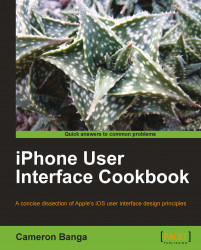The guidelines placed upon developers by Apple have been a hot topic of debate since the App Store first opened in 2007. For over two years, applications were rejected from the store with a vague explanation as to what was or was not acceptable for sale within Apple's walled garden.
Luckily, Apple has been much more open in recent history with regards to what is allowed in the App Store. Many common reasons for rejection involve problems with an app's user interface, so it is important for designers to understand why rules are in place so that a costly app rejection can be avoided.
Apple provides two important documents to help designers keep applications from being rejected. We should take the time to download and study these documents before sending off our application to Apple. The first document is called the iPhone User Interface Guidelines, and this file can be found in its most up to date version on the iOS Dev Center. This detailed document offers a bit of detail and reasoning as to why it is important that iOS interface elements should behave correctly in every application.
Next, we should become familiar with the App Store Review Guidelines document that can also be found in the iOS Dev Center portal. These guidelines were first published in September 2010 as a way to offer explanation of the rules and regulations for approval into the App Store reviewers.
Once we've read both of these documents, we're ready to start glancing over our application user interface to make sure that we abide by all App Store regulations.
Keeping within Apple's requirements isn't difficult so long as we keep focused on the requirements and prepare accordingly. Here are a few steps to help keep our app away from rejection:
1. The iPhone Human Interface Guidelines offer a great example of how essential UI elements should interact and behave.
We should start by verifying that our Tab Bar, Navigation Bar, and Alert Views work as emphasized by Apple. Many app rejections occur because fundamental UI elements do not work as suggested in the Human Interface Guidelines.
2. Next, we want to make sure that our interface does not mimic form and function of an Apple application that comes pre-installed on iOS, such as Music, the iTunes Music Store, or the App Store.
Apple tends to pick and choose when to implement this rule, with many web browsers and compasses seeing approval into the store.
3. We'll want to be sure that we're not using trademarks, logos, or a brand identity which we have not been given rights to use.
Developing an unofficial sequel to our favorite video game may seem like a great idea, but Apple will reject our application if we do not have the rights to use a character or specific image.
This rule also applies to using icons or artwork that looks similar to iOS system artwork. So for example, if we decided to build an eBook reader, we should refrain from using an icon that could be confused with the iBooks icon.
4. We should also guarantee that we do not include excessive swear words, gratuitous sex, or drug use in our application.
Apple is very adamant about the fact that the App Store should be a family friendly place to purchase software, and inappropriate language or crude content could lead to rejection of our application.
We must also assure that we do not reprogram hardware buttons on the iOS device to serve a function other than their dedicated system wide function. This means that we can't set up the volume up or down button to serve as a shutter button in our camera app, nor could we program the home button to work as a way to fire a weapon in our video game. All device hardware buttons must work as intended throughout our application.
With these tips in mind, we'll be less likely to cross the line and violate Apple's terms of service. Rejection can be costly, so we'll want to guarantee that we don't keep our app from approval because of poor interface decisions.
Apple's strict polices may annoy pundits who wish the App Store was more open, but the current plans in place are set to help developers achieve greater success. By making every developer comply with specific UI and functional standards, Apple is ensuring a certain level of quality that builds consumer confidence with applications in the App Store. Once users trust that an app will work as advertised, they will be more willing to buy apps in the future, which will increase the revenue stream for all developers.
When reading Apple guidelines or blog posts about rejection, it can often appear as if Apple discourages innovation and unique interface design. In practice, this is untrue, with Apple offering yearly awards for exceptional app designs that are anything but ordinary.
For an example of exceptional design, check out Apple's web page for their yearly WWDC Design Awards http://developer.apple.com/wwdc/ada/. Design Award winners typically offer a great example of how we can transform standard interface elements into an exceptional user experience, all while remaining within App Store rules and regulations.
To help developers better understand application rejection, Apple has created the Resolution Center within iTunes Connect.
Note
iTunes Connect is the online web portal where we'll submit and make changes to app binaries. If we want to change the price or availability of our app, we'll head here.
The Resolution Center offers explanations as to why the app was rejected, along with suggestions as to how the application can be modified to comply with Apple policies.