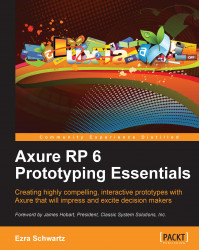User experience (UX) has gone mainstream. It is finally recognized by business and software development stakeholders as a critical pillar of social acceptance and commercial success. The timing coincides with an explosion in expressive means to create new and highly compelling user interfaces that operate on a wide range of powerful devices, such as smartphones and tablets. UX encompasses a wide range of disciplines including cognitive psychology, user research, and visual design, and it all comes together in the prototype—an interactive simulation that excites decision makers and validates the design approach before it is coded.
Boxes and arrows just don't cut it anymore. Axure, the leading UX tool for wireframing, rapid prototyping, and specifications has quickly become the UX tool of choice for thousands of practitioners worldwide. The UX community is fortunate to have a growing number of dedicated simulation tools, but currently few are getting close to striking Axure's balance of maturity, features, and cost.
This book offers a holistic overview of Axure and its use throughout the interface development life cycle. The intent is to help you construct wireframes and prototypes with your 'headlights on', taking into consideration the inherent iterative nature of the UX process. A sample project is weaved into the chapters. It provides an opportunity to discuss, in context and in sequence, practical topics such as addressing business and technical requirements, handling use cases and flow diagrams, low and high-fidelity wireframe construction, naming conventions, creating interactions, writing annotations, generating detailed UX specifications, and requirements traceability.
You may not be in a position to change how projects are scheduled, budgeted, and managed, but hopefully, by the time you finish this book you will feel confident about adding Axure to your set of trusted UX tools. Based on my personal experience, I can promise you that it will enhance your ability to deliver top-quality deliverables and tackle the demands for rapid iterative UX projects of any complexity and size, for any platform and device.
Chapter 1, Prototyping Fundamentals, offers a checklist of considerations for using Axure in various project types, and introduces the perspectives of various stakeholders who collaborate with UX in a typical project.
Chapter 2, Axure Basics—the User Interface, introduces Axure basics: file formats, the workspace, wireframe pane, sitemap pane, masters pane, widgets pane, widget properties pane, page properties pane, dynamic panel manager, toolbar and menu bar.
Chapter 3, Prototype Construction Basics, covers various aspects of requirements and use cases, flow diagrams, navigation, masters, dynamic panels, and prototyping for mobile apps.
Chapter 4, Interactivity 101, details various Axure interactions, events, cases, actions, and naming conventions.
Chapter 5, Advanced Interactions, covers some advanced topics such as raised events, variables, conditions, drag and drop, and animation.
Chapter 6, Widget Libraries, introduces masters and widget libraries, built-in libraries, and community libraries. Using the information given in this chapter, you can create your own widget libraries, manage libraries, manage visual design patterns, and device specific libraries.
Chapter 7, Managing Prototype Change, helps manage widget style editor, style painter, and iteration management. It also covers topics such as prototyping for multiple delivery formats and devices, strategic annotation, manage phased and multi-release projects.
Chapter 8, Functional Specifications, provides information that lets us manage elements such as page notes and annotation fields, annotation strategy, requirement management and configuring specifications generators.
Chapter 9, Collaboration, provides useful information about shared repository, naming conventions for teams, responsibilities, workflow, training, troubleshooting.
In order to follow the demo project in this book, and to experiment on your own, you will need the following:
Axure 6 for Windows or Mac, you can download a free, 30-day evaluation copy from http://www.axure.com/, and the company is very generous in extending the trial period. To get the most current list of system requirements to run Axure on either Windows or Mac visit the Axure's website.
For specifications, you need Word 2000 and a newer version for Windows and Word 2004 and newer for Mac.
Firefox, in both platforms is the recommended browser.
This book is intended for:
UX practitioners, business analysts, product managers, and others involved in UX projects
Consultants or in-house staff working for agencies and corporations
Individual practitioners or UX team members
UX practitioners who seek to deliver higher value in a fraction of the time involved in wireframing and annotating with traditional, drawing tools-based techniques
UX practitioners who want to dramatically improve their productivity and skills with expertise in delivering rich interactive prototypes and extensive specifications instead of static documents
The book assumes either no or a little familiarity with Axure. Perhaps, you are evaluating the tool for an upcoming project or are required to quickly get up to speed on a project you just joined.
The book assumes some familiarity with the principals of the User-Centered Design methodology.
In this book, you will find a number of styles of text that distinguish between different kinds of information. Here are some examples of these styles, and an explanation of their meaning.
Code words in text are shown as follows: "One or more actions are organized in a unit named case and a case is associated with a specific event, such as OnClick".
New terms and important words are shown in bold. Words that you see on the screen, in menus or dialog boxes for example, appear in the text like this: "The Subscribe and Log In buttons (A) in the dynamic panel DP Subscribe Actions Bar (B) fit the width of the dynamic panel".
Feedback from our readers is always welcome. Let us know what you think about this book—what you liked or may have disliked. Reader feedback is important for us to develop titles that you really get the most out of.
To send us general feedback, simply send an e-mail to <[email protected]>, and mention the book title through the subject of your message.
If there is a topic that you have expertise in and you are interested in either writing or contributing to a book, see our author guide on www.packtpub.com/authors.
Now that you are the proud owner of a Packt book, we have a number of things to help you to get the most from your purchase.
You can download the example code files for all Packt books you have purchased from your account at http://www.packtpub.com. If you purchased this book elsewhere, you can visit http://www.packtpub.com/support and register to have the files e-mailed directly to you.
Although we have taken every care to ensure the accuracy of our content, mistakes do happen. If you find a mistake in one of our books—maybe a mistake in the text or the code—we would be grateful if you would report this to us. By doing so, you can save other readers from frustration and help us improve subsequent versions of this book. If you find any errata, please report them by visiting http://www.packtpub.com/support, selecting your book, clicking on the errata submission form link, and entering the details of your errata. Once your errata are verified, your submission will be accepted and the errata will be uploaded to our website, or added to any list of existing errata, under the Errata section of that title.
Piracy of copyright material on the Internet is an ongoing problem across all media. At Packt, we take the protection of our copyright and licenses very seriously. If you come across any illegal copies of our works, in any form, on the Internet, please provide us with the location address or website name immediately so that we can pursue a remedy.
Please contact us at <[email protected]> with a link to the suspected pirated material.
We appreciate your help in protecting our authors, and our ability to bring you valuable content.
You can contact us at <[email protected]> if you are having a problem with any aspect of the book, and we will do our best to address it.