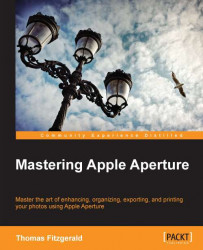Index
A
- Acorn
- about /
- advantages /
- disadvantages /
- Actions option /
- adjustment
- brushes, adding to /
- Adjustment Presets /
- adjustment recipe
- saving, as effect preset /
- adjustment tree
- about /
- RAW versus RGB /
- demosaicing process /
- linear gamma /
- RGB adjustments /
- RAW data versus RGB data /
- Adobe Photoshop Lightroom
- working with /
- setting up /
- album
- images, importing to /
- about /
- alternatives, Photoshop
- Pixelmator /
- Acorn /
- Aperture
- noise reduction /
- highlights, controlling /
- about /
- recommended plugins /
- image editing plugins /
- export plug-ins /
- Aperture library
- working /
- hierarchy /
- projects /
- folders /
- albums /
- Apple print service
- used, for ordering prints / Ordering prints using Apple's print service
- autocomplete functionality, of OS X
- automatic adjustments
- using /
- Auto Contrast /
- Auto Color /
B
- Backup Locations option /
- Batch Change dialog
- about / Batch changing metadata
- batch changing metadata
- about / Batch changing metadata
- Bayer pattern
- about /
- Black Point /
- black point selection tool /
- Blacks /
- Blogger /
- blogging, from Aperture
- easy way /
- proper way /
- blown out skies
- fixing /
- book tool
- used, for elaborating print laytouts / Using the book tool for elaborate print layouts
- Boost control /
- BorderFX
- about /
- brightness
- controlling, with Curves adjustment /
- brushes
- about /
- adding, to adjustment /
- painting with /
- tricks, for using /
- brush masks
- editing, outside of Aperture /
- editing /
- burn tool
- about /
C
- camera
- presets, creating for /
- Caption Only metadata view template /
- captions
- adding, to images / Entering captions and titles quickly
- casual shooting approach
- about /
- Catapult
- about /
- using /
- Chroma noise
- about /
- versus Luminance noise /
- chromatic aberration
- about /
- chromatic aberration tool
- tips-and-tricks /
- clipped highlights
- controlling /
- clone tool
- about /
- cloning
- about /
- Color Efex Pro
- about /
- ColorMunki
- about / Choosing a display calibrator
- ColorSync
- about / Calibrating your display
- contrast
- controlling, with Curves adjustment /
- contrast slider
- versus contrast with curves /
- contrast with curves
- versus contrast slider /
- curves
- clipped highlights, contolling /
- Curves adjustment
- basics /
- curves, inserting /
- contrast, controlling with /
- brightness, controlling with /
- versus Levels adjustment /
- about /
- custom metadata
- adding / Adding custom metadata
- examples / Some examples of when to use custom metadata
D
- Datacolor
- about / Choosing a display calibrator
- data entry
- speeding up, TextExpander used / Using TextExpander to speed up data entry
- De-noise control /
- De-Noise slider /
- DeBayer algorithm /
- default adjustments
- adding /
- demosaicing process /
- Dfine
- about /
- digital contact sheet
- creating / Creating a digital contact sheet to e-mail to clients
- printing, to JPEG file / Printing to a JPEG file
- display calibration
- about / Calibrating your display
- display calibrator, selecting / Choosing a display calibrator
- screen, calibrating / Calibrating your screen
- screen calibration, performing often / Calibrate often
- limitations / The limitations of calibration
- dust spots
- fixing, on multiple images /
E
- Edges control /
- edge sharpening
- about /
- working /
- edited images
- exporting, ways /
- effect preset
- adjustment recipe, saving as /
- effect presets
- editing /
- saving /
- managing /
- effects
- about /
- Effects Presets option /
- EXIF Info metadata view template /
- EXIF information
- viewing /
- export function
- about /
- export plug-ins, Aperture
- about /
- TwitExport /
- BorderFX /
- 500-Wide /
- iStockPhoto Uploader /
- Photoshelter Uploader /
- export presets
- setting up /
- filename and folder templates /
- Exposure brick /
- extended range curves
- about /
- external editors
- working with /
- preferences, setting /
- eyedroppers
- about /
- using /
F
- Facebook /
- about /
- managing /
- usage terms /
- faded highlights
- about /
- faded shadows
- about /
- fake duotones
- creating /
- File Info option /
- filename and folder templates, export presets /
- File Types option /
- Flickr /
- about /
- managing /
- FlickrExport /
- folders
- about /
G
- Gatekeeper
- about /
- disabling /
- Graphics Processing Unit (GPU) /
- gray point selection tool /
H
- Halo Reduction brush
- about /
- healing
- about /
- hierarchal keywords / Using the keyword HUD
- high-key look
- about /
- creating /
- Highlight and Shadows adjustment
- clipped highlights, contolling /
- highlights
- about /
- tinting /
- controlling /
- Highlights & Shadows adjustment
- about /
- Highlights & Shadows tool
- about /
- using /
- histogram
- about /
- Hue Boost control /
I
- i1Pro
- about / Choosing a display calibrator
- image
- warming up /
- cooling /
- image editing plugins, Aperture
- about /
- Color Efex Pro /
- Photomatix /
- images
- importing, to album /
- tonality, describing /
- adding, to Photo Stream /
- captions, adding to / Entering captions and titles quickly
- titles, adding to / Entering captions and titles quickly
- imaging technology
- issues / Calibrating your display
- import dialog
- about /
- options /
- in-camera black and white images
- working with /
- Info tab
- about /
- General option /
- keywords, entering from / Entering keywords from the Info tab
- International Press Telecommunications Council (IPTC) /
- iPad Portfolio
- creating, with Photo Stream /
- iPhoto library /
- IPTC Core metadata view template /
- ISO noise
- about /
- iStockPhoto Uploader
- about /
K
- keyword control bar
- about / The Keyword Control Bar
- used, for entering keywords / The Keyword Control Bar
- keyword HUD
- about / Using the keyword HUD
- used, for entering keywords / Using the keyword HUD
- keywords
- adding, while image import /
- about / Different ways of entering keywords
- entering, methods / Different ways of entering keywords
- entering, from Info tab / Entering keywords from the Info tab
- keyword sets / Keyword sets
L
- Large Caption metadata view template /
- Levels adjustment
- versus Curves adjustment /
- libraries
- switching /
- library
- project, exporting as /
- importing /
- library file /
- library organization
- ideas /
- one-shoot-at-a-time approach /
- casual shooting approach /
- library troubleshooting /
- lift and stamp keywords option / Lift and Stamp keywords
- linear gamma /
- long strings, of text
- entering, for captions / Entering long strings of text for captions
- low-key image
- about /
- low-key look
- creating /
- Luminance noise
- versus Chroma noise /
- about /
M
- managed files
- versus referenced files /
- switching, to referenced files /
- Matching RAW Files option /
- metadata
- need for /
- Metadata Presets option /
- metadata templates
- creating /
- metadata view templates
- about /
- Name Only /
- Caption Only /
- Large Caption /
- EXIF Info /
- IPTC Core /
- creating /
- midtones
- about /
- modes, retouch tool
- cloning /
- healing /
- Moire control /
- Moire slider /
- More Options button, print dialog
- about / Show all the options
- layout / Show all the options
- margins / Show all the options
- rendering / Show all the options
- image adjustments / Show all the options
- image options / Show all the options
- metadata and page options / Show all the options
- Mountain Lion
- about /
- multiple adjustments
- about /
- multiple curves adjustments
- about /
- multiple images
- dust spots, fixing on /
- multiple libraries
- managing /
N
- Name Only metadata view template /
- noise
- about /
- noise reduction
- about /
- best results, obtaining in Aperture /
- 5-step technique /
- noise reduction options, RAW fine tuning
- Moire slider /
- Radius slider /
- De-Noise slider /
O
- objects
- removing, from scene /
- one-shoot-at-a-time approach
- about /
- onscreen proofing
- about / Onscreen Proofing
- options, brushes
- Brush Size /
- Softness /
- Strength /
- Detect Edges /
- Eraser /
- options, import dialog
- File Info /
- Rename Files /
- Time Zone /
- Metadata Presets /
- Effects Presets /
- File Types /
- RAW + JPEG Pairs /
- Actions /
- Backup Locations /
- OS X media browser
- using /
P
- package /
- page
- printing / Printing your page
- painting
- with brushes /
- panoramas
- creating, in Photoshop /
- PDF file
- printing / Printing and saving to PDF
- saving / Printing and saving to PDF
- Photomatix
- about /
- Photoshelter Uploader
- about /
- Photoshop
- about /
- panoramas, creating /
- alternatives /
- Photoshop Elements
- about /
- Photo Stream
- about /
- images, adding to /
- used, for creating iPad Portfolio /
- Pixelmator
- about /
- advantages /
- disadvantages /
- pixels /
- plugin
- tasks /
- using, in Aperture /
- plugins
- searching /
- preset creation
- settings /
- presets
- creating, for camera /
- preview settings
- setting /
- print dialog
- about / The print dialog
- More Options button / Show all the options
- print resolution / Print resolution
- print sharpening / Print sharpening
- print layouts
- elaborating, book tool used / Using the book tool for elaborate print layouts
- print presets
- creating / Creating print presets
- issues / Issues to be aware of when creating print presets
- prints
- ordering, Apple print service used / Ordering prints using Apple's print service
- ordering, from third-party service / Ordering prints from a third-party service
- project
- exporting, as library /
- project level albums
- versus root level albums /
- projects
- about /
- merging /
- splitting /
- project templates
- creating /
- PTLens
- about /
- using /
- purple fringing
- about /
- fixing /
R
- Radius control /
- Radius slider /
- RAID 5 protocol /
- RAW + JPEG image pairs
- managing /
- RAW + JPEG Pairs option /
- about /
- RAW data
- versus RGB data /
- RAW data, versus RGB data
- working on /
- RAW fine tuning
- noise reduction options /
- RAW Fine Tuning brick /
- RAW Fine Tuning Brick
- sharpening concept /
- RAW pre-sharpening
- about /
- real world examples
- skies, darkening /
- vignettes /
- highlights, controlling /
- recommended plugins, Aperture
- about /
- PTLens /
- Silver Efex Pro /
- Dfine /
- recover tool
- about /
- recovery slider
- about /
- clipped highlights, contolling /
- referenced files
- versus managed files /
- switching, to managed files /
- Rename Files option /
- retouch tool
- about /
- using /
- RGB adjustments /
- RGB data
- versus RAW data /
- root level albums
- versus project level albums /
S
- scanned negatives
- fixing /
- scene
- objects, removing from /
- search HUD
- about / The search HUD
- selective sharpening /
- shadows
- about /
- tinting /
- sharpening
- about /
- in the RAW Fine Tuning Brick /
- tips /
- Sharpening control /
- Silver Efex Pro
- about /
- overview /
- skies
- darkening /
- Smart Albums
- about / Smart albums
- smart albums /
- snippets / TextExpander
- standalone noise reduction adjustment
- about /
T
- template creating
- EXIF information, viewing /
- tethered shoot
- performing /
- about /
- tethered shooting
- about /
- requisites /
- TextExpander
- used, for speeding up data entry / Using TextExpander to speed up data entry
- about / TextExpander
- third-Party RAW converters
- working with /
- Catapult /
- third-party service
- prints, ordering from / Ordering prints from a third-party service
- Time Zone option /
- Tint control
- about /
- titles
- adding, to images / Entering captions and titles quickly
- tonality
- describing, in images /
- Tumblr /
- TwitExport
- about /
U
- U-Point control system /
V
- versions /
- exporting /
- vignette adjustment
- limitations /
W
- 500-Wide
- about /
- while point selection tool /
- White Point
- about /
- whites
- about /
- Wordpress /
X
- X-Rite
- about / Choosing a display calibrator