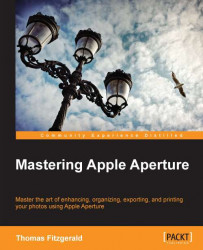If you're having problems with your library, Aperture has some built-in tools to help address any issues that you might be having. Signs of a damaged or corrupt library include things such as thumbnails becoming corrupt, previews not loading properly, or loading for the wrong image, or images not loading at all, and of course, Aperture not loading itself. If you suspect that the library may have issues, you can activate the repair options by holding down command + option + shift as you launch Aperture. This will bring up the Photo Library First Aid dialog box as shown in the following screenshot:

In this dialog box you have three options. The first, Repair Permissions, is effective if there are minor issues such as images not loading. However, if you suspect that there is something more seriously wrong with your library, you should try either repairing or rebuilding the database. Choosing Repair Database will attempt to correct errors in the existing database file, while choosing Rebuild Database will recreate the database from the information contained in the library. But you only need to do this if all else fails.