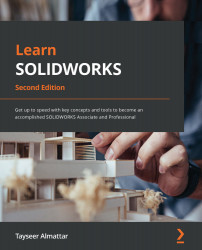Exploring SOLIDWORKS certifications
SOLIDWORKS provides certifications that cover different aspects of its functionality. As a user, you don't need to gain any of those certifications to use the software; however, they can prove your SOLIDWORKS skills. SOLIDWORKS certifications are a good way of showing employers or clients that you have mastery over a certain aspect of the software that would be required for a specific project.
Certifications can be classified under four levels: associate, professional, professional advanced, and expert. Associate certifications represent the entry level, expert certifications represent the highest level, and professional and professional advanced represent the middle levels, respectively. The following subsections list the certification levels provided by SOLIDWORKS. Note that SOLIDWORKS adds or removes certifications over time.
You can check the SOLIDWORKS certification program for more information. You can find the link to the program in the Further Reading section.
Associate certifications
Associate certifications are the most basic ones offered by SOLIDWORKS. Some of those certifications require hands-on testing, while others require the student to have theoretical knowledge related to the certification topic. Brief details pertaining to each certification are as follows:
- CSWA: This is the most popular SOLIDWORKS certification. It covers the basic modeling principles involved in using the software. This certification allows the user to prove their familiarity with the basic 3D modeling environment in SOLIDWORKS. It touches on creating parts, assemblies, and drawings. The test for this certification is hands-on, so the student will need to have SOLIDWORKS installed before attempting the test.
- Certified SOLIDWORKS Associate – Electrical (CSWA-E): This covers the general basics of electrical theory, as well as aspects of the electrical functionality of SOLIDWORKS. This certification test does not involve practical work, so the student will not need to have SOLIDWORKS installed.
- Certified SOLIDWORKS Associate – Sustainability (CSWA-Sustainability): This covers theoretical principles of product-sustainable design, such as cradle to cradle. To take this certification, SOLIDWORKS software is not required.
- Certified SOLIDWORKS Associate – Simulation (CSWA-Simulation): This covers basic simulation principles based on the Finite Elements Method (FEM). This mainly includes stress analysis and the effect of different materials and forces on solid bodies. This is a hands-on test, so the student is required to have SOLIDWORKS installed.
- Certified SOLIDWORKS Associate – Additive Manufacturing (CSWA-AM): This is one of the newer certifications offered by SOLIDWORKS, due to the emergence of the common use of additive manufacturing methods such as 3D printing. This certification covers basic knowledge regarding the 3D printing market. This is not a hands-on test, so the student does not need to have the SOLIDWORKS software installed.
Professional certifications
Professional certifications demonstrate a higher mastery of SOLIDWORKS functions beyond the basic knowledge of the certified associate. All the certifications in this category involve hands-on demonstrations. Thus, the student is required to have access to SOLIDWORKS before attempting any of the tests. Brief details pertaining to each certification are as follows:
- CSWP: This level is a direct sequence of the CSWA level. It demonstrates the user's mastery over advanced SOLIDWORKS 3D modeling functions. This level upgrade focuses more on modeling more complex parts and assemblies.
- Certified SOLIDWORKS Professional – Model-Based Definition (CSWP- MBD): MBD is one of the newer SOLIDWORKS functionalities. This certification demonstrates the user's mastery of MBD functions, which enable the communication of models in a 3D environment rather than in a 2D drawing.
- Certified PDM Professional Administrator (CPPA): PDM stands for Product Data Management. This certification focuses on managing projects with a wide variety of files and configurations. Also, it facilitates collaboration in teams working on the same design project.
- Certified SOLIDWORKS Professional – Simulation (CSWP-Simulation): This is an advanced sequence of the CSWA-Simulation certificate. It demonstrates a more advanced mastery of the simulation tools provided by SOLIDWORKS, as well as the ability to evaluate and interpret more diverse simulation scenarios.
- Certified SOLIDWORKS Professional – Flow Simulation (CSWP-Flow): This is another advanced sequence of the CSWA-Simulation certificate. However, it focuses on the ability to set up and run different fluid flow simulation scenarios.
- Certified SOLIDWORKS Professional API (CSWP-API): API stands for application programming interface. This certificate addresses the user's skill in programming and automating functions within the SOLIDWORKS software.
- Certified SOLIDWORKS Professional CAM (CSWP-CAM): CAM stands for computer-aided manufacturing. SOLIDWORKS provides a suite of CAM tools that can facilitate the manufacturing of parts by enabling the user to simulate and plan different manufacturing processes. The CSWP-CAM certificate assesses your ability to use those tools in SOLIDWORKS.
Professional advanced certifications
Professional advanced certifications address very specific functions within SOLIDWORKS. Often, these certifications apply to more specific industries compared to the CSWP certificate. All these certificates are advanced specializations of the CSWP certificate.
The advanced certificates offered by SOLIDWORKS are as follows:
- Certified SOLIDWORKS Professional Advanced – Sheet Metal (CSWPA-SM): This focuses on applications related to sheet metal. This includes bending sheet metal into different shapes, as well as conducting different related analyses.
- Certified SOLIDWORKS Professional Advanced – Weldments (CSWPA-WD): This focuses on applications related to welding. This includes welding both sheet metals and different formations such as frames.
- Certified SOLIDWORKS Professional Advanced – Surfacing (CSWPA-SU): This focuses on modeling surfaces of irregular shapes, such as car bodies and computer mice.
- Certified SOLIDWORKS Professional Advanced – Mold Making (CSWPA- MM): This focuses on making molds for productions. This includes molds for both metal and plastic parts.
- Certified SOLIDWORKS Professional Advanced – Advanced Drawing Tools (CSWPA-ADT): This focuses more on generating 2D engineering drawings to help communicate models to different parties. These can include internal quality teams or external manufacturers.
Expert certifications
Expert certifications are the highest level of certification offered by SOLIDWORKS. Obtaining an expert certificate indicates your mastery of a large array of functions in the software. Also, expert certificates are the only ones with required prerequisites. Two expert certificates are offered, as follows:
- Certified SOLIDWORKS Expert (CSWE): This demonstrates mastery over all SOLIDWORKS modeling and design functions. To qualify for this exam, the user must have the CSWP certificate, in addition to four CSWPA certificates.
- Certified SOLIDWORKS Expert in Simulation (CSWE-S): This demonstrates mastery over all the areas of the SOLIDWORKS Simulation software. To qualify for this exam, the user must have the CSWP, CSWA – Simulations, and CSWP – Simulations certificates.
A SOLIDWORKS user doesn't need to obtain all these certifications. It is rare to find one person with all these certificates. This is because each certification level can address very different needs and serve different industries and/or positions. Also, some certification levels are more in demand than others as they are more essential and, hence, used in more industries. Sequentially, the certifications can be viewed as follows:

Figure 1.9 – A map of the different SOLIDWORKS certifications
This book covers the two most essential, sequential certification levels: Certified SOLIDWORKS Associate (CSWA) and Certified SOLIDWORKS Professional (CSWP). These two certifications cover the common usage scenarios within SOLIDWORKS.