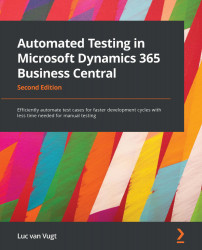Executing standard tests against your code
The proof of the pudding is in the eating, so you can go and verify it by following these steps:
- Deploy the solution we built and tested in Section 3, Designing and Building Automated Tests for Microsoft Dynamics 365 Business Central, to Business Central.
- Deploy all standard test extensions and test libraries – see Getting standard test and test library apps deployed in Appendix, Getting Up and Running with Business Central, VS Code, and the GitHub Project.
- Set up a test suite in the test tool with all present test codeunits, as discussed in Chapter 4, The Test Tools, Standard Tests, and Standard Test Libraries.
- Run all the tests.
This worked pretty fine on C/SIDE-based versions, but unfortunately, moving forward to newer versions that are AL-based with more and more tests added, the standard test collateral showed to be unstable to some extent. While a standard test run on a NAV 2018 CRONUS, demo company...