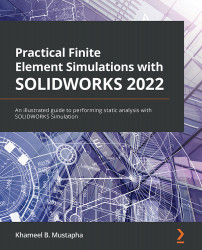Getting started with analyses of torsionally loaded members
The case study in this section illustrates the use of the beam element without relying on the weldment tool for analyses of components with torsional loads. Further, it demonstrates how to define a custom material within the SOLIDWORKS simulation environment and shows the retrieval of shear stress and angle of twist.
Time for action – Conducting a static analysis of a multi-material, stepped shaft with torsional loads
Problem statement
A compound shaft is formed by bonding an aluminum rod, AB, to the brass rod, BD. The shaft is loaded with torque at positions B and A, as shown in Figure 4.3a, while the length of its segment and a sectioned view of the shaft is revealed in Figure 4.3b. The DC portion of the brass segment is hollow and has an inner diameter of 40 mm. The D end of the shaft is connected to a wall, which is acting as fixed support. We are interested in simulating the loading of the shaft and consequently...