Building Nmap from source code
Nmap uses Subversion, the famous Version Control System (VCS), to manage the source code of the project. First, make sure you have a Subversion client at hand:
On Debian-based systems, you can install Subversion by running the following command:
Note
A good alternative to Subversion is RapidSVN, a cross-platform Subversion client with a Graphical User Interface. You can get RapidSVN from http://rapidsvn.tigris.org/.
Once the Subversion client is installed, we grab the development branch from the official repositories with the following command:
The preceding command downloads the latest revision of the development branch into a new directory in your current directory. We will refer to this folder as your working copy. Before compiling, you may need additional tools and libraries such as OpenSSL. Make sure you have all the requirements installed by running the following command:
Now we can compile and install Nmap. Go to the nmap directory that was just created by Subversion and enter the following command:
If everything worked correctly, you should see an ASCII dragon warning you about the power of Nmap, like this:
Now let's compile Nmap with the following commands:
Tip
In BSD systems, run gmake instead of make.
Now run Nmap to ensure that it was installed correctly. You should see your build information:
To update your working copy, use the following command inside your working directory:
Once your working copy is synchronized with the remote repository, we need to rebuild Nmap:
Note
In BSD systems, run gmake.
Again to install the binaries and data files in the system, use this command:
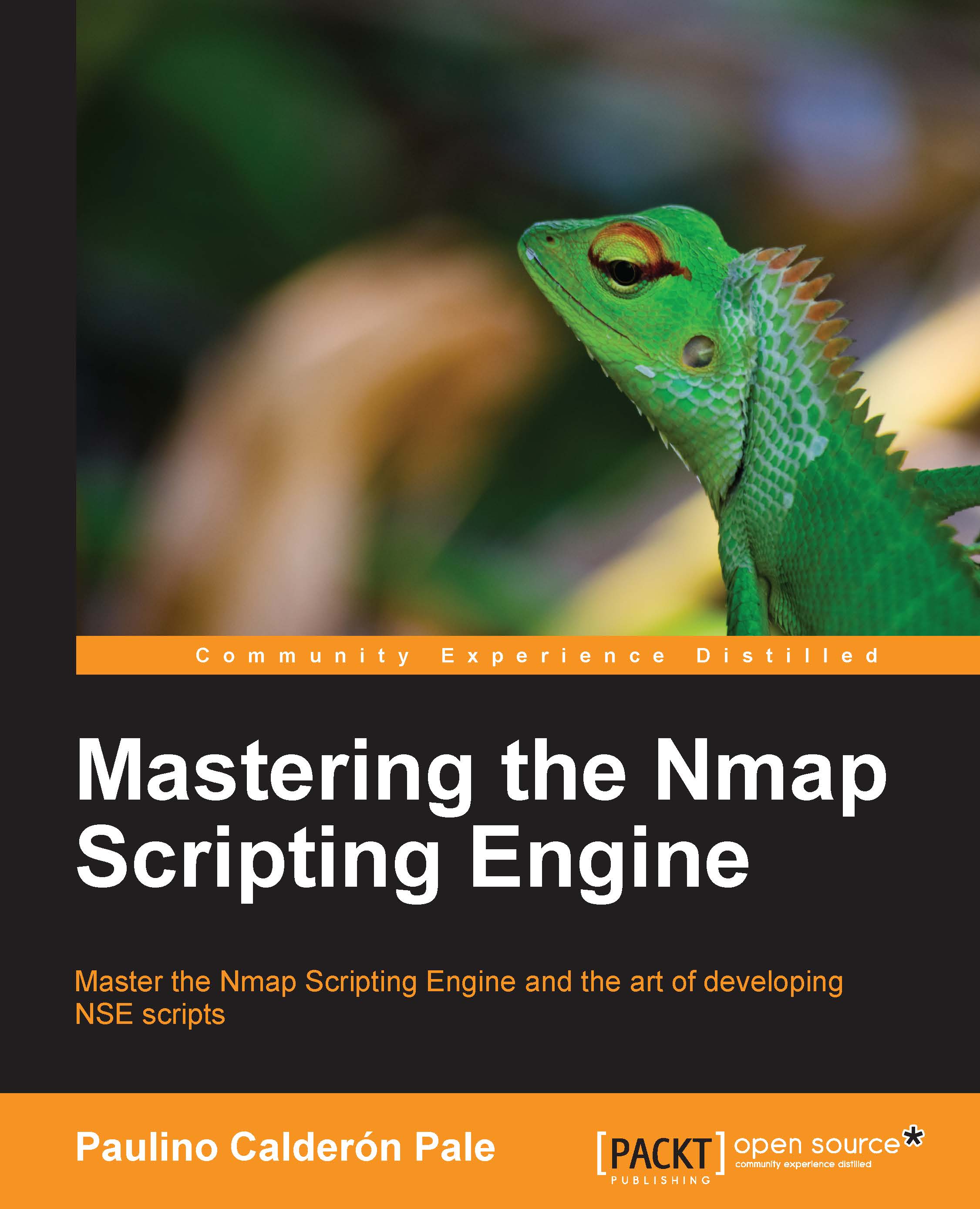
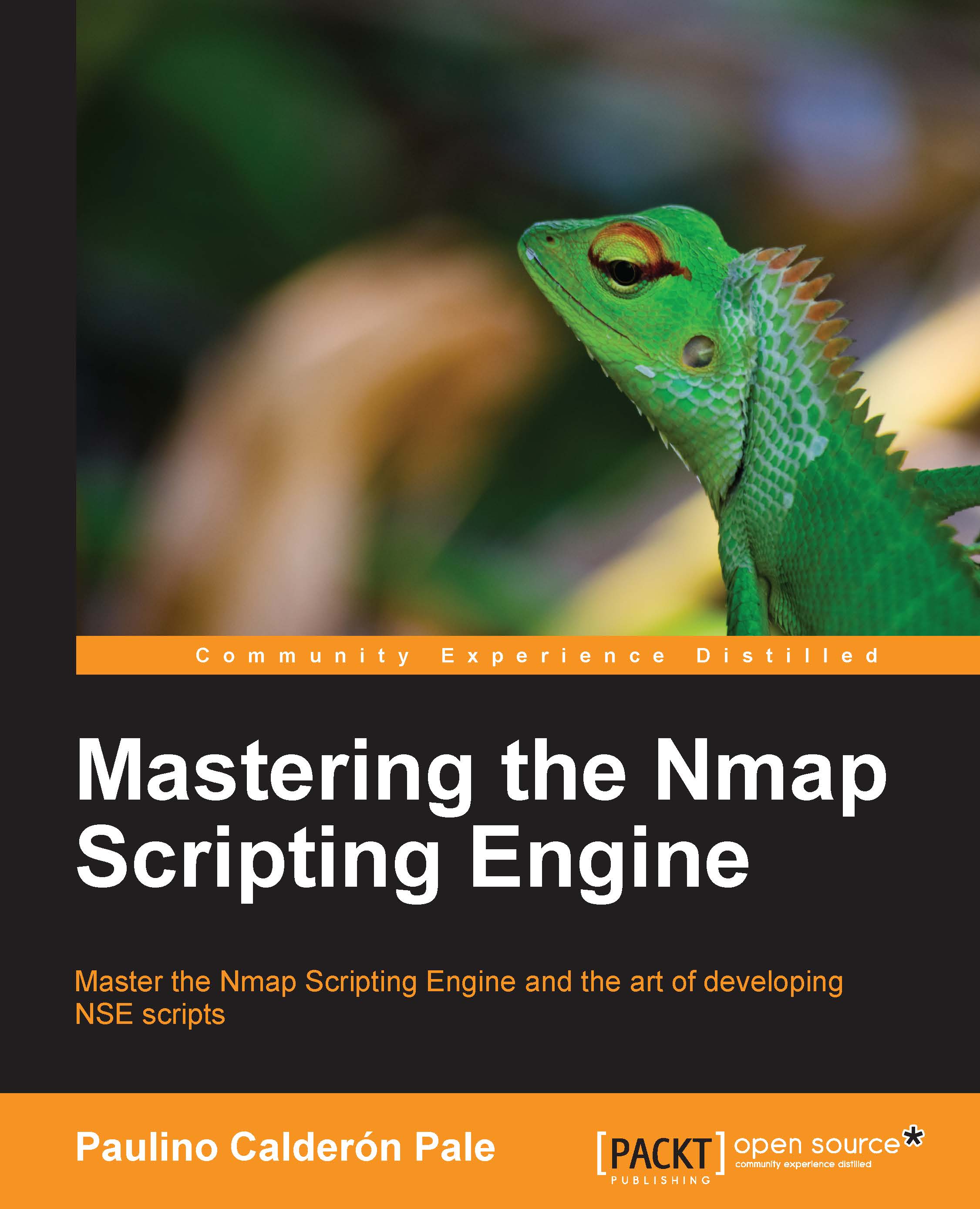
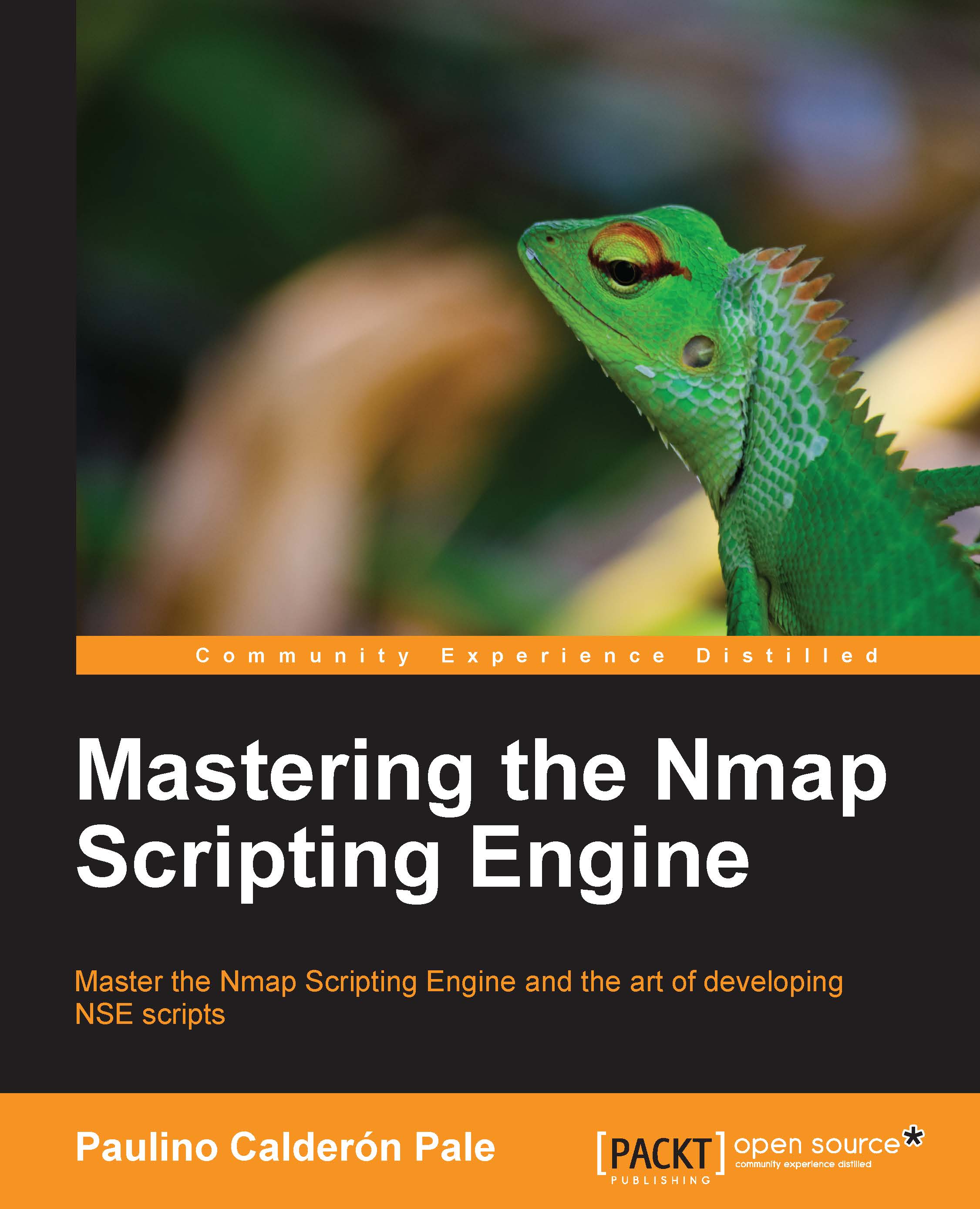
 Free Chapter
Free Chapter


