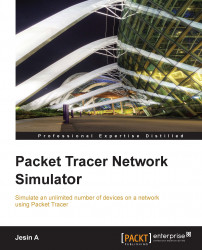A routing table lists all of the preferred routes known to a router. It is viewable in two ways, one using the inspect tool of packet tracer and the other using the show ip route Cisco IOS command. With each way, you'll see a table with lots of columns and information. We are about to see what each of these means. Here is a sample output of a command used to show the routing table:
R1>show ip route C 192.168.10.0/24 is directly connected, FastEthernet0/0 R 192.168.20.0/24 [120/1] via 192.168.10.1, 00:00:18, FastEthernet0/0 C 192.168.30.0/24 is directly connected, FastEthernet0/1 R 192.168.40.0/24 [120/1] via 192.168.30.2, 00:00:08, FastEthernet0/1
The first column denotes the routing protocol. The letter C is for connected and R is for RIP; if you check the routing table after configuring static routing, you'll find the letter S.
The next column is the destination network. After this, comes the administrative distance (AD)—the first number inside the square...