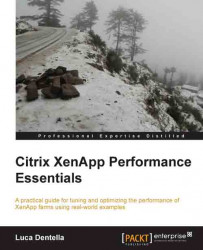In some scenarios, it is very important to limit the maximum bandwidth used by different sessions. Even if you're using a high-speed link, shaping some streams is a good practice. Consider, for example, a user working with a scanner; when the scanner sends the image to the application running on the XenApp server, it can easily saturate the available bandwidth.
XenApp offers a category of user policies to limit the bandwidth used by the different supported redirections, as shown in the following screenshot:

Limit the bandwidth used by XenApp
You can limit the overall session bandwidth and/or the bandwidth used for:
Audio redirection
Client USB device redirection
Clipboard redirection
COM port redirection
File redirection
HDX MediaStream redirection
LPT port redirection
Printer redirection
TWAIN device redirection
You can define a fixed limit value (in Kb per second) and a percentage of the total session bandwidth. If you configure both the two settings, the most restrictive one is applied...