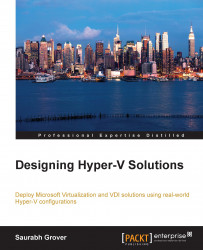Virtualization of workloads is no longer a new concept, and organizations are willingly adopting and promoting server and desktop virtualization. OS and software vendors have already realized the drift and efforts that are being made to develop workloads that can be ported seamlessly to a virtual machine platform, other than being hosted on a physical server.
The latest server virtualization platform (Hypervisor) release from Microsoft, Windows Server 2012 R2 Hyper-V, is not only economical and user-friendly but also a robust and resilient solution. Hyper-V is now one of the top contenders in the server virtualization area, and is already leading in some markets.
This book is a handy and easy-to-follow guide that describes the concepts of virtualization and the Hyper-V design approach. Each topic is explained sequentially to help you build an understanding of Hyper-V and thereafter deploy a fully functional and robust solution, alongside a disaster recovery failover plan. I'm looking forward to all of you becoming Hyper-V experts!
Chapter 1, Introducing Release 2.0, introduces Windows Server 2012 R2 Hyper-V and provides an overview of the Hyper-V architecture and licensing requirements. This chapter also explains the concepts of virtualization and cloud computing, and lists the features that the new hypervisor platform brings to the fore. Then it covers a feature set comparison with other leading hypervisors on the market.
Chapter 2, Planning and Deploying Microsoft Hyper-V, provides you with some design guidelines for Hyper-V deployment. It also covers the installation of a new Hyper-V host, considering both the GUI and server core options. Then we cover scenarios involving the upgrades of legacy Hyper-V hosts and migration of workloads to the new Hyper-V platform. Finally, this chapter gives you information about Hyper-V management methods and configuring various Hyper-V settings.
Chapter 3, Deploying Virtual Machines, helps you design and deploy new guest machines, as well as explaining virtual machine conversion principles for both physical to virtual (P2V) and virtual to virtual (V2V) conversions. This chapter also teaches you about generation 2 virtual machines and their benefits over generation 1 virtual machines.
Chapter 4, Hyper-V Networking, covers the virtual networking fundamentals and benefits of the new Extensible Virtual Switch (EVS). It then discusses how the EVS design leverages Hyper-V Network Virtualization (HNV), and talks about various switch extensions and their functions. This chapter also focuses on Windows Server 2012 R2 NIC teaming and QoS.
Chapter 5, Storage Ergonomics, discusses the virtual storage options for guest machines. This chapter has a focus on virtual hard disk offerings, VHD and VHDX, and a setup walkthrough for guest clustering with shared VHDX. It also covers Virtual Fibre Channel and Virtual SAN setup walkthroughs, and discusses the basics and limitations of pass-through disks. Finally, you get an insight into Storage Management Initiative Specification (SMI-S), and a bonus section for configuring a Windows Standards-based storage management service that allows integration with SMI-S providers, both with the Windows File and Storage Service console and Virtual Machine Manager 2012 R2.
Chapter 6, Planning a Virtual Machine's High Availability and Mobility, provides you with the knowledge to set up a VM's high availability and mobility, namely quick, live, and storage migrations. This chapter also gives basic training on Windows Failover Clustering and Cluster Aware Updating (CAU), and tells you how to configure them from a Hyper-V perspective. Finally, there's handy information on configuring Cluster Shared Volumes (CSV) and Scale-Out File Server (SOFS).
Chapter 7, Building a Secure Virtualization Environment, focuses on security considerations and best practices for protecting a Hyper-V infrastructure. Besides providing suggestions to protect the hypervisor and management OS, this chapter also trains you on protecting communications in a VM's high availability and mobility scenarios. Moreover, it provides an insight into the free Microsoft utilities that assist in implementing a secure Hyper-V solution.
Chapter 8, Hyper-V Replica, discusses disaster recovery planning for Hyper-V through the Hyper-V Replica. This chapter goes in depth and covers major aspects for setting up and designing VM replication. It concludes with an insight into Microsoft Azure Site Recovery (ASR).
Chapter 9, Backup and Recovery Strategies for Hyper-V Solutions, covers Hyper-V backup strategies and best practices. It also provides an overview of the Windows Server Backup (WSB) feature and its improvements in Windows Server 2012 R2. We see how to use the WSB feature as a reliable backup and recovery solution if an organization does not wish to invest in an enterprise-level backup solution. This chapter concludes with an insight into Microsoft's System Center Data Protection Manager 2012 R2.
Chapter 10, Building a Virtual Desktop Infrastructure, discusses the basics and benefits of RDS and the Microsoft VDI. This chapter also lists the benefits of Hyper-V for VDI, and provides a walkthrough of a standard VDI deployment.
This book focuses on Hyper-V and how to leverage other Windows Server features to build on its high availability, resiliency, scalability, and recoverability. If you wish to approach the labs and the scenarios discussed inside the book, all you need is a computer (workstation or server) or two that are Windows Server 2012 R2 certified as per the Windows Server Catalog website, and a Windows Server 2012 R2 edition with a trial license for Hyper-V Server 2012 R2.
This book is intended for a wide audience. It is meant for IT admins and consultants who are either planning to adopt virtualization or migrate to Hyper-V as a suitable hypervisor platform. It is also for architects who wish to gain greater insights into the intricacies of the low-cost yet robust and reliable solution of Hyper-V.
The book will train you on virtualization and Hyper-V. However, a working knowledge and experience in managing Windows Servers and a fair understanding of networking and storage concepts is expected here.
In this book, you will find a number of text styles that distinguish between different kinds of information. Here are some examples of these styles and an explanation of their meaning.
Code words in text, database table names, folder names, filenames, file extensions, pathnames, dummy URLs, user input, and Twitter handles are shown as follows: "To keep things simple, we will refer to the location as C:\ClusterStorage."
A block of code is set as follows:
Name : HClus1-Team2
Members : {Ethernet 2, Ethernet 6}
TeamNics : HClus1-Team2
TeamingMode : Lacp
LoadBalancingAlgorithm : HyperVPort
Status : UpAny command-line input or output is written as follows:
Set-VMHost -VirtualMachinePath "D:\TestLab" - VirtualHardDiskPath "D:\TestLab"
New terms and important words are shown in bold. Words that you see on the screen, for example, in menus or dialog boxes, appear in the text like this: "As the selected method is ADDS, the next screen is Active Directory Credentials."
Feedback from our readers is always welcome. Let us know what you think about this book—what you liked or disliked. Reader feedback is important for us as it helps us develop titles that you will really get the most out of.
To send us general feedback, simply e-mail <[email protected]>, and mention the book's title in the subject of your message.
If there is a topic that you have expertise in and you are interested in either writing or contributing to a book, see our author guide at www.packtpub.com/authors.
Now that you are the proud owner of a Packt book, we have a number of things to help you to get the most from your purchase.
Although we have taken every care to ensure the accuracy of our content, mistakes do happen. If you find a mistake in one of our books—maybe a mistake in the text or the code—we would be grateful if you could report this to us. By doing so, you can save other readers from frustration and help us improve subsequent versions of this book. If you find any errata, please report them by visiting http://www.packtpub.com/submit-errata, selecting your book, clicking on the Errata Submission Form link, and entering the details of your errata. Once your errata are verified, your submission will be accepted and the errata will be uploaded to our website or added to any list of existing errata under the Errata section of that title.
To view the previously submitted errata, go to https://www.packtpub.com/books/content/support and enter the name of the book in the search field. The required information will appear under the Errata section.
Piracy of copyrighted material on the Internet is an ongoing problem across all media. At Packt, we take the protection of our copyright and licenses very seriously. If you come across any illegal copies of our works in any form on the Internet, please provide us with the location address or website name immediately so that we can pursue a remedy.
Please contact us at <[email protected]> with a link to the suspected pirated material.
We appreciate your help in protecting our authors and our ability to bring you valuable content.
If you have a problem with any aspect of this book, you can contact us at <[email protected]>, and we will do our best to address the problem.