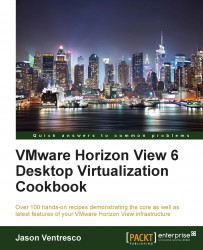VMware Horizon View 6 Desktop Virtualization Cookbook is meant to be a hands-on guide on how to deploy and configure various key features of the VMware Horizon with View platform, including some new features first introduced in Version 6. The examples provided in this book focus on 11 different Horizon View topics and instruct you on their purpose, configuration, and administration. Using the examples provided in this book, you will be able to implement and manage these features in your own VMware Horizon with View environment.
There are many places in this book that refer you to the official VMware Horizon with View documentation. You are encouraged to review this documentation as it complements the material in this book and contains additional information that can provide a deeper understanding of the technical details and capabilities of the entire VMware Horizon with View platform.
Over the last 4 years, VMware has poured a great deal of development effort into VMware Horizon View. This includes the acquisition of multiple companies whose products would help create what we now call VMware Horizon with View. VMware Horizon with View currently includes the following components:
VMware Horizon View (http://www.vmware.com/products/horizon-view): This is the desktop virtualization platform, that is, the focus of most of the recipes of this book.
VMware Horizon Mirage (http://www.vmware.com/products/horizon-mirage): This provides a number of different capabilities including desktop, laptop, and full-clone virtual machine management and data protection. Mirage is particularly helpful as an OS migration tool, and will be demonstrated in Chapter 9, Using VMware Mirage with Horizon View.
VMware vRealize Operations for Horizon (https://www.vmware.com/products/vrealize-operations-horizon/): Formerly known as vCenter Operations Manager for VMware Horizon View, this platform provides comprehensive monitoring of the performance of the Horizon View and vSphere platforms. Chapter 8, vRealize Operations for Horizon provides examples on how to deploy and use vRealize Operations for Horizon.
VMware ThinApp (http://www.vmware.com/products/thinapp): This enables agentless Windows application virtualization, which requires no changes to the environment in which they are used. Applications packaged using ThinApp are isolated from the guest OS and can be streamed from a remote file share or executed from local or portable storage. Chapter 6, Delivering Applications Using VMware ThinApp provides examples on how to use ThinApp to package applications and deliver them using Horizon View.
VMware Virtual SAN (http://www.vmware.com/products/virtual-san): This is a hyper-converged software-defined storage platform that is part of VMware vSphere. Using Virtual SAN, we can create clustered, high-performing, and highly available vSphere datastores using hard disks and solid state drives installed directly in our vSphere servers. Chapter 10, Implementing VMware Virtual SAN for Horizon View provides examples on how to use VMware Virtual SAN to provide storage for our Horizon View desktops.
VMware Horizon Workspace Portal (http://www.vmware.com/products/workspace-portal): This provides a scalable, policy-based workspace management platform for access to Horizon View desktops, streamed applications, a SaaS application catalog, and data stored in the VMware AirWatch Mobile Content Management platform.
VMware AirWatch Mobile Content Management (http://www.air-watch.com/solutions/mobile-content-management): This provides a secure file storage and collaboration platform that integrates with VMware Horizon Workspace and enables access to data from a variety of different mobile and desktop platforms.
The following are just some of the other additions that VMware has made, or will soon add, to their end user computing solutions. They provide an insight into where the Horizon product line is going:
VMware CloudVolumes (http://cloudvolumes.com/products/for-horizon/): This provides rapid, seamless application delivery using virtual machine disks that are directly attached to virtual desktops even when they are powered on. CloudVolumes will be integrated into a future version of VMware Horizon with View.
VMware Horizon Air (http://www.vmware.com/products/horizon-air-desktops): Formerly known as Desktone, this separate platform is designed for organizations or service providers who want to deliver desktops as a service (DaaS).
VMware projects Fargo (http://blogs.vmware.com/cto/vmware-docker-better-together/) and Meteor (http://blogs.vmware.com/tribalknowledge/2014/08/vmware-continues-set-innovation-agenda-end-user-computing.html): These will enable very rapid, on-demand delivery of streamed applications and virtual desktops. These technologies will likely be integrated into future versions of VMware Horizon with View and VMware Horizon Air.
The topics covered in this book will help us develop a deeper understanding of how to deploy and administer some of the newest, most popular features of VMware Horizon with View while also covering some core features that have existed for some time. The more we understand about what the platform can do, and how to do it, the more useful it will be in our environment.
If we learn anything from these first few pages, it is that VMware Horizon is an evolving product, continually adding new capabilities and features.
Chapter 1, VMware Horizon View Architecture Fundamentals, covers a number of key considerations that will influence the design, implementation, and assessment of a VMware Horizon with View infrastructure.
Chapter 2, Implementing a VMware Horizon View Cloud Pod, covers how to enable, configure, and administer a Horizon View cloud pod, which enables the deployment of multisite, multipod Horizon View environments that support global user Horizon View desktop entitlements.
Chapter 3, Horizon View Installation, Backup, and Recovery Using the CLI, covers how to use the command line to perform several key tasks involving the installation, backup, and recovery of different Horizon View components.
Chapter 4, Managing VMware Horizon View with PowerCLI, covers the different PowerCLI commands that can be used to manage nearly all aspects of the Horizon View platform and provides examples on how they are used.
Chapter 5, Implementation of Horizon View Persona Management, covers the implementation and management of Horizon View Persona Management and examines some important considerations that must be made when working with the tool.
Chapter 6, Delivering Applications Using VMware ThinApp, covers how to use ThinApp to virtualize applications, discusses different reasons why organizations might wish to do so, and shows how to deliver ThinApp-packaged applications using Horizon View.
Chapter 7, Deploying Horizon View Clients in Kiosk Mode, covers the configuration of Kiosk Mode Horizon View Clients and provides examples on how they are deployed and used with Horizon View.
Chapter 8, vRealize Operations for Horizon, covers how to install and configure vRealize Operations for Horizon as well as examples of how it can be used to monitor a Horizon View infrastructure.
Chapter 9, Using VMware Mirage with Horizon View, covers how to use VMware Mirage to manage Horizon View desktops, protect user data, and perform operating system migrations.
Chapter 10, Implementing VMware Virtual SAN for Horizon View, covers how to size, implement, and use Virtual SAN for our Horizon View environment.
Chapter 11, Implementing Application Streaming Using Windows Remote Desktop Services, covers how to configure Windows Remote Desktop Services for use with Horizon View, configure and manage a Horizon View Application Pool, stream applications using the Horizon View client, and monitor the status of Windows Remote Desktop Services hosts and Horizon View application-streaming client sessions.
The following software is required to perform the tasks outlined in this book:
VMware vSphere 5.5 update 1.0 or newer (included as part of VMware Horizon with View)
The VMware Horizon with View 6 Connection Server, Composer, agent, and client software
VMware ThinApp 5.1
VMware vRealize operations for Horizon 1.6
VMware Horizon Mirage 5.1 software
Windows Server 2008 R2 (or newer; x64 edition)
Microsoft SQL Server 2008 R2 (or newer)
Windows 7 (or newer, x32 or x64)
This book is for anyone who wants a more detailed explanation concerning the deployment and configuration of several different core VMware Horizon View features. The information covered concerns topics such as Horizon View Cloud Pods, application streaming using Microsoft Windows Remote Desktop Services, using VMware VSAN for Horizon View desktop storage, and VMware Mirage integration. This is to ensure that you are up-to-date with the latest features of Horizon View. The chapters provide a detailed review of other core features of VMware Horizon View, providing examples and instructions that can assist with new View deployments or existing implementations.
In this book, you will find a number of styles of text that distinguish between different kinds of information. Here are some examples of these styles, and an explanation of their meaning.
Code words in text are shown as follows: "The primary command-line switch that must be used to update the global entitlement is --editSite, to which you add any additional switches that you might need."
A block of code is set as follows:
nic1.network01.maxvm=250 nic1.network02.maxvm=250
Any command-line input or output is written as follows:
Send-SessionLogoff -Session_id (Get-RemoteSession -Username "vjason.local\elensherr").session_id
New terms and important words are shown in bold. Words that you see on the screen, in menus or dialog boxes for example, appear in the text like this: "This counter is displayed as Memory\Committed Bytes in Windows Performance Monitor."
Feedback from our readers is always welcome. Let us know what you think about this book—what you liked or may have disliked. Reader feedback is important for us to develop titles that you really get the most out of.
To send us general feedback, simply send an e-mail to <[email protected]>, and mention the book title through the subject of your message.
If there is a topic that you have expertise in and you are interested in either writing or contributing to a book, see our author guide on www.packtpub.com/authors.
Now that you are the proud owner of a Packt book, we have a number of things to help you to get the most from your purchase.
Although we have taken every care to ensure the accuracy of our content, mistakes do happen. If you find a mistake in one of our books—maybe a mistake in the text or the code—we would be grateful if you would report this to us. By doing so, you can save other readers from frustration and help us improve subsequent versions of this book. If you find any errata, please report them by visiting http://www.packtpub.com/support, selecting your book, clicking on the errata submission form link, and entering the details of your errata. Once your errata are verified, your submission will be accepted and the errata will be uploaded to our website, or added to any list of existing errata, under the Errata section of that title.
Piracy of copyright material on the Internet is an ongoing problem across all media. At Packt, we take the protection of our copyright and licenses very seriously. If you come across any illegal copies of our works, in any form, on the Internet, please provide us with the location address or website name immediately so that we can pursue a remedy.
Please contact us at <[email protected]> with a link to the suspected pirated material.
We appreciate your help in protecting our authors, and our ability to bring you valuable content.
You can contact us at <[email protected]> if you are having a problem with any aspect of the book, and we will do our best to address it.