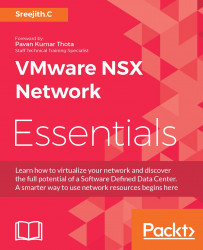Traditional architecture was built on a classic three-tier hierarchy. Each of these layers will have one or more network devices for redundancy and availability reasons:
Data Center Core Layer: The core layer is the backbone layer, which offers faster delivery of packets by getting interconnected to multiple aggregation layer devices that provide high-speed switching. It is best not to configure any traffic-filtering features at this layer.
Aggregation Layer: The aggregation layer is a mediator between the core and access layers. It is best to configure routing and filtering polices at this layer.
Access Layer: The access layer is ideally where end user machines are directly connected either to the top of rack (ToR) switch or at the end of row (EoR) based on the network design.
The following screenshot is an example of a classic three-tier network architecture:

Let us now ask ourselves the following few questions:
How can my network, storage and server team work together if there is a performance bottleneck?
How many VLANs, STPs, LACPs, and routing configurations are required?
Will a change in application requirement demand a change in physical network?
Do I need to repeat initial configurations such as Vlans, STP, LACP, and routing?
Are all my features dependent on hardware devices?
Is isolation of tenants/virtual machines tied to VLANS?
Do I need to re-architect my applications before they can work with public cloud?
Does migrating, (VMotion) a VM from server-server will demand a change in physical network configuration?
Do I have end-to-end network visibility from a single pane of glass?
Where is firewalling taking place, outside the rack or inside the rack?
The preceding Q&A list is long and, yes, networking is stuck in the past and there is only one solution—It's time to virtualize the network!