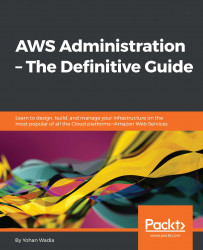There are still a few important pieces that I would really recommend you try after you have created your AMI. First up, try and launch a new instance from it. Once the instance is launched, go ahead and check whether your instance has the correct root partition name and size as allocated or not. Next up, try and copy your AMI to a different region. You can refer to http://docs.aws.amazon.com/AWSEC2/latest/UserGuide/CopyingAMIs.html for the required steps. Copying an AMI from one region to another is just a simple way to build scalable and highly available applications. You can try the same with your EBS volume as well. Go ahead and take a snapshot of any volume of your choice and copy it over to some other AWS region and attach it to a running instance.
Besides these steps, there is some additional EBS Volume related information that I would really recommend you guys read. First up is something called EBS-optimized instances. These are specially created instances...