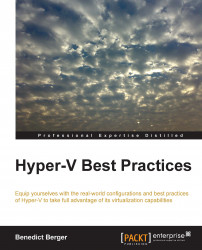10 years ago, Hyper-V MVP Benedict Berger started working with Microsoft Virtualization Solutions. Especially with the first beta version of Windows Server "Longhorn", there were many new features he wanted to try out immediately. "I was particularly interested in Hyper-V, but at that time, there was hardly any experience on this topic, especially in German-speaking areas. Therefore, I had to work out many solutions on my own, and since then, I have been sharing the knowledge I gained with much more intensity and reach. I founded the German Hyper-V Community together with two friends a couple of years ago to promote this topic in Germany even further," he explains.
10 years ago, Hyper-V MVP Benedict Berger started working with Microsoft Virtualization Solutions. Especially with the first beta version of Windows Server "Longhorn", there were many new features he wanted to try out immediately. "I was particularly interested in Hyper-V, but at that time, there was hardly any experience on this topic, especially in German-speaking areas. Therefore, I had to work out many solutions on my own, and since then, I have been sharing the knowledge I gained with much more intensity and reach. I founded the German Hyper-V Community together with two friends a couple of years ago to promote this topic in Germany even further," he explains.
 He currently works as a solution consultant for Elanity Network Partner GmbH. Elanity is an IT-service provider that specializes in cloud enablement in Germany. In this dream job, he helps his customers to adjust their IT solutions to their own business processes and to deploy "real" dynamic private and public clouds instead of just virtualizing some systems. So, the tools of his daily work are Windows Server with Hyper-V, System Center, and Microsoft Azure. Before joining Elanity, he worked for a German financial service provider and the global car giant Volkswagen in similar functions.
He currently works as a solution consultant for Elanity Network Partner GmbH. Elanity is an IT-service provider that specializes in cloud enablement in Germany. In this dream job, he helps his customers to adjust their IT solutions to their own business processes and to deploy "real" dynamic private and public clouds instead of just virtualizing some systems. So, the tools of his daily work are Windows Server with Hyper-V, System Center, and Microsoft Azure. Before joining Elanity, he worked for a German financial service provider and the global car giant Volkswagen in similar functions.
He is a regular speaker at global conferences such as System Center Universe DACH, E2EVC Virtualization Conference and Microsoft TechEd as well as local conferences such as the TechNet Conference in Berlin, in which more than 500 experts participated.
He blogs on the German Virtualization Blog (http://blogs.technet.com/b/germanvirtualizationblog/) and on his personal blog (http://blog.benedict-berger.de). He is also the creator of the PDT GUI, a graphical user interface for the PowerShell Deployment Toolkit.