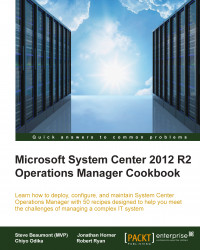Microsoft System Center 2012 R2 Operations Manager is the longstanding monitoring solution from Microsoft and a component of the larger System Center 2012 R2 product.
System Center 2012 R2 Operations Manager (SCOM) has many capabilities and doesn't focus purely on Windows Server monitoring. It has cross-platform monitoring capabilities, from the Unix and Linux operating systems to network and bare-metal (hardware) monitoring.
SCOM's focus on event monitoring of servers and infrastructure has also changed with recent releases. The idea of monitoring services and applications at a much deeper level is now a core focus area, giving businesses a very granular view of their environment, even all the way down to code-level problem discovery.
This cookbook aims to deliver recipes across the various areas of SCOM and unlock it's potential, while making complex solutions easier to learn and utilize to a greater extent.
Chapter 1, Architecting System Center 2012 R2 Operations Manager, helps you design the deployment of System Center 2012 R2 Operations Manager based on your business requirements.
Chapter 2, Deploying System Center 2012 R2 Operations Manager, shows you how to deploy System Center 2012 R2 Operations Manager, and includes methods used to automate the deployment.
Chapter 3, Configuring System Center 2012 R2 Operations Manager, has recipes for post-deployment configuration of System Center 2012 R2 Operations Manager, and shows you how to deploy monitoring agents and the admin console.
Chapter 4, Operating System Center 2012 R2 Operations Manager, describes the best recipes for practice overrides and tuning. This chapter also has recipes for the steps usually performed via manual efforts in the GUI, and shows you how these tasks can be performed using PowerShell or set up with automatic actions.
Chapter 5, Maintaining System Center 2012 R2 Operations Manager, covers how to maintain System Center 2012 R2 Operations Manager after installation, the common tasks that should be performed, and how to optimize for scale and performance.
Chapter 6, Monitoring Applications and IT Services with System Center 2012 R2 Operations Manager, has recipes for monitoring applications across different platforms within your environment using System Center 2012 R2 Operations Manager.
Chapter 7, Authoring Custom Monitoring Solutions with System Center 2012 R2 Operations Manager, teaches you how to create your own advanced customizations with System Center 2012 R2 Operations Manager, and explains which tools and design methodologies may be best suited to your needs.
Chapter 8, Authoring Management Packs in Visual Studio, delves deeper into using Visual Studio to author custom monitoring solutions. Visual Studio can be a complex tool if you have not used it before, and it is often used for relatively complex custom monitoring solutions. This chapter covers its use in an easy-to-understand way.
Chapter 9, Integrating System Center 2012 R2 with Other Components, has recipes for integrating Operations Manager with the other components within the System Center 2012 R2 solution, and shows you how to utilize these integration points to gain a greater degree of flexibility and a more advanced solution.
Chapter 10, Reporting in System Center 2012 R2 Operations Manager, teaches you how to provide an in-depth view of the data collected by System Center 2012 R2 Operations Manager with reporting, and how to present it in a meaningful and relevant manner across different areas of your business.
Appendix, Resourceful Links, covers useful links to community content and third-party System Center 2012 R2 Operations Manager extensions.
To deploy a test environment of SCOM, you will need at least three virtual servers and access to the System Center 2012 and SQL 2012 media.
If you're performing the recipes for SQL AlwaysON, you will need an additional server, that is, four virtual servers. Similarly, another virtual server will be required to deploy Linux to for the cross-platform recipe.
More virtual servers may be required if you are creating custom applications and services to monitor.
The book is based on the Windows Server 2012 R2 version of the operating system, and previous versions may not have the same steps as those used in the recipes here.
This book is designed to take new, aspiring SCOM administrators through the process of designing their new deployment and deploying SCOM in a more automated manner to support private cloud methodologies of implementation. It will also help refine the skills and knowledge of existing SCOM administrators in the areas of maintenance, authoring, integration, and reporting.
In this book, you will find several headings that appear frequently (Getting ready, How to do it, How it works, There's more, and See also).
To give clear instructions on how to complete a recipe, we use these sections as follows:
This section tells you what to expect in the recipe, and describes how to set up any software or any preliminary settings required for the recipe.
This section usually consists of a detailed explanation of what happened in the previous section.
This section consists of additional information about the recipe in order to make you more knowledgeable about the recipe.
In this book, you will find a number of text styles that distinguish between different kinds of information. Here are some examples of these styles and an explanation of their meaning.
Code words in text, database table names, folder names, filenames, file extensions, pathnames, dummy URLs, user input, and Twitter handles are shown as follows: "Copy MOMCertImport.exe to the root of the C drive along with the GWCert.pfx file."
A block of code is set as follows:
#Add Operations Manager Data Access and Action Accounts to Local Admin
Write-Output "Adding required accounts to the local administrators group"
([ADSI]"WinNT://$env:computername/Administrators,group").Add("WinNT://$SCOMDASUser")
([ADSI]"WinNT://$env:computername/Administrators,group").Add("WinNT://$SCOMAAUser") Any command-line input or output is written as follows:
/EnableErrorReporting: [Never | Queued | Always]
New terms and important words are shown in bold. Words that you see on the screen, for example, in menus or dialog boxes, appear in the text like this: "Click on the Download certificate link."
Feedback from our readers is always welcome. Let us know what you think about this book—what you liked or disliked. Reader feedback is important for us as it helps us develop titles that you will really get the most out of.
To send us general feedback, simply e-mail <[email protected]>, and mention the book's title in the subject of your message.
If there is a topic that you have expertise in and you are interested in either writing or contributing to a book, see our author guide at www.packtpub.com/authors.
Now that you are the proud owner of a Packt book, we have a number of things to help you to get the most from your purchase.
You can download the example code files from your account at http://www.packtpub.com for all the Packt Publishing books you have purchased. If you purchased this book elsewhere, you can visit http://www.packtpub.com/support and register to have the files e-mailed directly to you.
Although we have taken every care to ensure the accuracy of our content, mistakes do happen. If you find a mistake in one of our books—maybe a mistake in the text or the code—we would be grateful if you could report this to us. By doing so, you can save other readers from frustration and help us improve subsequent versions of this book. If you find any errata, please report them by visiting http://www.packtpub.com/submit-errata, selecting your book, clicking on the Errata Submission Form link, and entering the details of your errata. Once your errata are verified, your submission will be accepted and the errata will be uploaded to our website or added to any list of existing errata under the Errata section of that title.
To view the previously submitted errata, go to https://www.packtpub.com/books/content/support and enter the name of the book in the search field. The required information will appear under the Errata section.
Piracy of copyrighted material on the Internet is an ongoing problem across all media. At Packt, we take the protection of our copyright and licenses very seriously. If you come across any illegal copies of our works in any form on the Internet, please provide us with the location address or website name immediately so that we can pursue a remedy.
Please contact us at <[email protected]> with a link to the suspected pirated material.
We appreciate your help in protecting our authors and our ability to bring you valuable content.
If you have a problem with any aspect of this book, you can contact us at <[email protected]>, and we will do our best to address the problem.