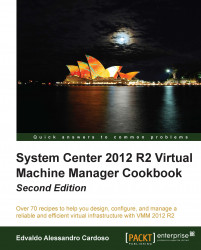Microsoft System Center 2012 is a comprehensive IT infrastructure, virtualization, and cloud management platform. With System Center 2012, you can easily and efficiently deploy, manage, and monitor a virtualized infrastructure, services, and applications across multiple hypervisors as well as public and private cloud infrastructures to deliver flexible and cost-effective IT services for your business.
This book has over 70 recipes to help you design, plan, and improve Virtual Machine Manager (VMM) deployment; integrate and manage fabric (compute, storage, gateway, and networking), services, and resources; deploy clusters from Bare Metal servers; configure integration with Operations Manager and App Controller; and carry out vital tasks quickly and easily.
Chapter 1, VMM 2012 Architecture, provides an understanding of the underlying VMM modular architecture, which is useful when troubleshooting VMM and improving implementation. Make sure you spend some time rewiring this chapter.
Chapter 2, Upgrading from Previous Versions, provides recipes that allow you to smooth the migration process from the previous versions of System Center to the new System Center 2012 R2 with tips and tricks.
Chapter 3, Installing VMM 2012 R2, provides tips to shorten and automate processes when installing VMM 2012 R2; it covers the SQL installation, the AD container for security and HA, and Run As accounts to automate and manage the credentials through VMM.
Chapter 4, Installing a High Available VMM Server, provides an understanding of how VMM has become a critical part of the private cloud infrastructure. This chapter walks you through the recipes to implement Highly Available VMM Server with useful tips and tricks.
Chapter 5, Configuring Fabric Resources in VMM, provides detailed recipes for Fabric Resources configuration and management, which is extremely powerful when configuring resources for hosts, virtual machines, and services. It provides information on configuring and managing the virtualization host, networking, storage, and library resources. The recipes allow you to get more out of this impressive feature and help you understand the logical flow, from preparing the infrastructure to making the infrastructure building blocks available to a private cloud.
Chapter 6, Deploying Virtual Machines and Services, provides information to help the administrator create, deploy, and manage private clouds, virtual machines, templates, and services in System Center VMM 2012; it provides recipes to assist you in getting the most out of deployment.
Chapter 7, Managing VMware ESXi and Citrix® XenServer® Hosts, provides tips and techniques to allow you to integrate VMM directly with VMware vCenter Server and Citrix XenServers, to manage and make their resources available to private cloud deployments. It provides recipes to help you manage the day-to-day operations of VMware ESX/ESXi and Citrix XenServers hosts and clusters, such as the discovery and management of hosts and the ability to create, manage, store, place, and deploy virtual machines and templates, all from the VMM console. It also provides a recipe to add VMware VCenter to VMM to manage VMware Hosts.
Chapter 8, Managing Hybrid Clouds, Fabric Updates, Resources, Clusters, and the New Features of R2, provides recipes with more improvements provided by the VMM 2012. The chapter also explores some of the key features of SP1 and R2, such as Linux VMs, the availability options, resource throttling, and IPAM integration. Additionally, it also provides recipes to integrate VMM with System Center 2012 R2 App Controller for Hybrid Cloud Management.
Chapter 9, Integration with System Center Operations Manager 2012 R2, provides tips and techniques to allow administrators to integrate SCOM 2012 R2 with VMM when monitoring the private cloud infrastructure.
Chapter 10, Scripting in Virtual Machine Manager, provides a useful understanding of VMM PowerShell scripts; they allow you to perform all VMM administrative functions using commands or scripts. You will also find some useful sample scripts in this chapter.
Depending on your scenario, you will need System Center 2012 R2 Virtual Machine Manager as well as SQL Server (I recommend the 2012 version) installed, as a minimum requirement. The book also covers System Center 2012 R2 Operations Manager and SC App Controller; they will be required depending on the complexity of your scenario. You will also need VMware vCenter if you plan to integrate and manage ESXi hosts as well as Veeam Management Pack to monitor them.
Finally, to integrate with Azure, you will need an Azure subscription (for development/test purposes, you can use the ones that come with the MSDN subscription).
This book has been written for solutions architects, technical consultants, administrators, and any other virtualization enthusiasts who need to use Microsoft System Center Virtual Machine Manager in a real-world environment. It is assumed that you have previous experience with Windows 2012 R2 and Hyper-V.
In this book, you will find a number of styles of text that distinguish between different kinds of information. Here are some examples of these styles, and an explanation of their meaning.
Code words in text, database table names, folder names, filenames, file extensions, pathnames, dummy URLs, user input, and Twitter handles are shown as follows: "Send the ETL file located in %SystemDrive%\VMMlogs\DebugTrace_%computername%.ETL to Microsoft."
A block of code is set as follows:
;SQL Server 2012 Configuration File [OPTIONS] ; Setup work flow: INSTALL, UNINSTALL, or UPGRADE. ACTION="Install" ; Language. ENU="True"
Any command-line input or output is written as follows:
winrm qc -q winrm set winrm/config/service/auth @{CredSSP="True"} winrm set winrm/config/winrs @{AllowRemoteShellAccess="True"} winrm set winrm/config/winrs @{MaxMemoryPerShellMB="2048"}
New terms and important words are shown in bold. Words that you see on the screen, in menus or dialog boxes for example, appear in the text like this: "In the Server Manager window, click on Tools."
Feedback from our readers is always welcome. Let us know what you think about this book—what you liked or may have disliked. Reader feedback is important for us to develop titles that you really get the most out of.
To send us general feedback, simply send an e-mail to <[email protected]>, and mention the book title via the subject of your message.
If there is a topic that you have expertise in and you are interested in either writing or contributing to a book, see our author guide on www.packtpub.com/authors.
Now that you are the proud owner of a Packt book, we have a number of things to help you to get the most from your purchase.
Although we have taken every care to ensure the accuracy of our content, mistakes do happen. If you find a mistake in one of our books—maybe a mistake in the text or the code—we would be grateful if you would report this to us. By doing so, you can save other readers from frustration and help us improve subsequent versions of this book. If you find any errata, please report them by visiting http://www.packtpub.com/submit-errata, selecting your book, clicking on the errata submission form link, and entering the details of your errata. Once your errata are verified, your submission will be accepted and the errata will be uploaded on our website, or added to any list of existing errata, under the Errata section of that title. Any existing errata can be viewed by selecting your title from http://www.packtpub.com/support.
Piracy of copyright material on the Internet is an ongoing problem across all media. At Packt, we take the protection of our copyright and licenses very seriously. If you come across any illegal copies of our works, in any form, on the Internet, please provide us with the location address or website name immediately so that we can pursue a remedy.
Please contact us at <[email protected]> with a link to the suspected pirated material.
We appreciate your help in protecting our authors, and our ability to bring you valuable content.
You can contact us at <[email protected]> if you are having a problem with any aspect of the book, and we will do our best to address it.