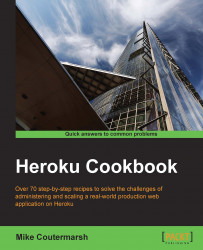Heroku has two different error pages that it will display to our users when things go wrong. The first is a general error page for when our application is unable to respond to a request. The second is the maintenance page that informs our users that our application is temporarily down and under maintenance. By default, both of these pages are very plain, and the messages they display are very general. It's easy for us to customize each of these pages and display something that we have more control over. Here, we will learn how to customize them.
Note
Here are Heroku's default error pages:
Error page: This is available at http://s3.amazonaws.com/heroku_pages/error.html
Maintenance page: This is available at http://s3.amazonaws.com/heroku_pages/maintenance.html