-
Book Overview & Buying
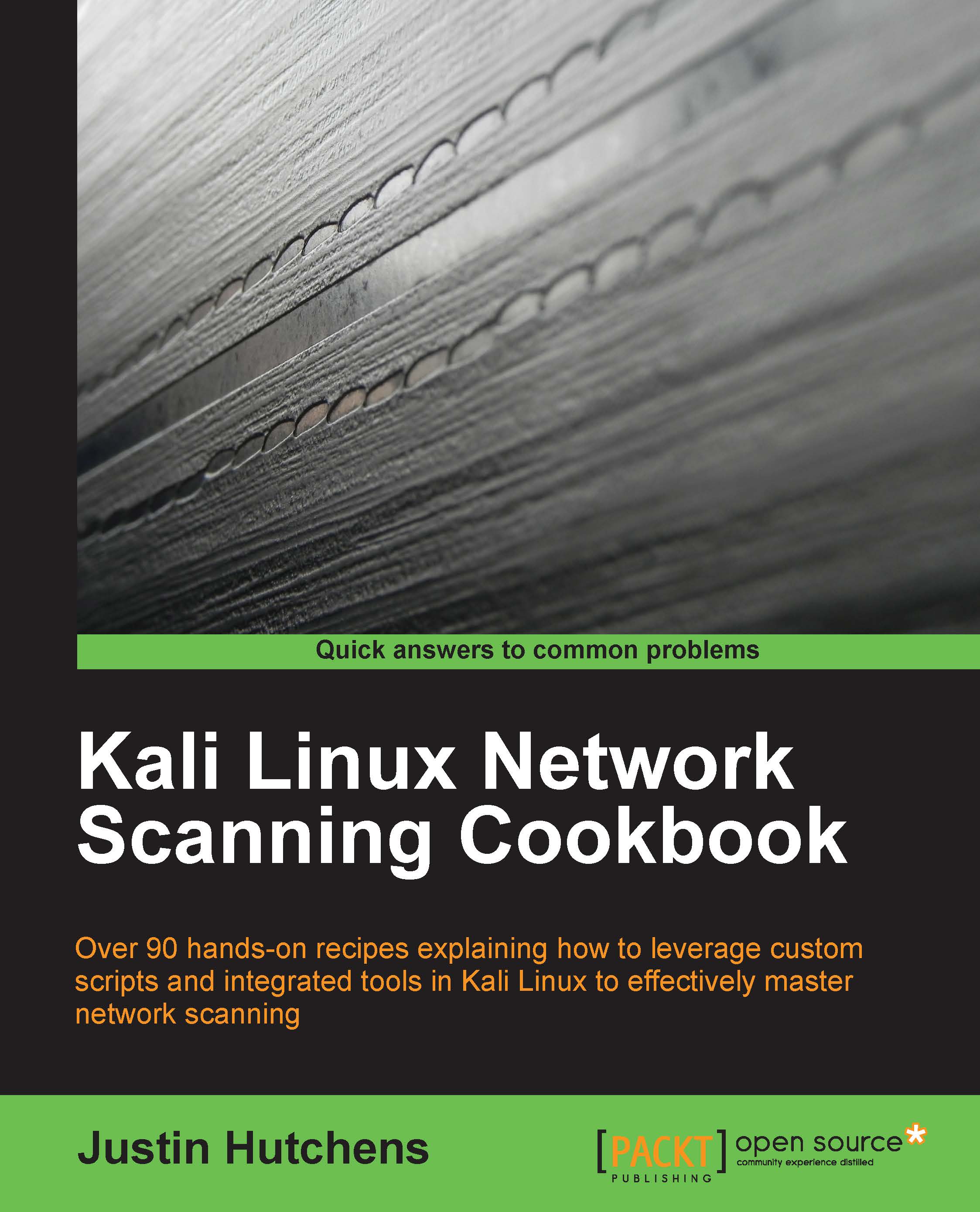
-
Table Of Contents
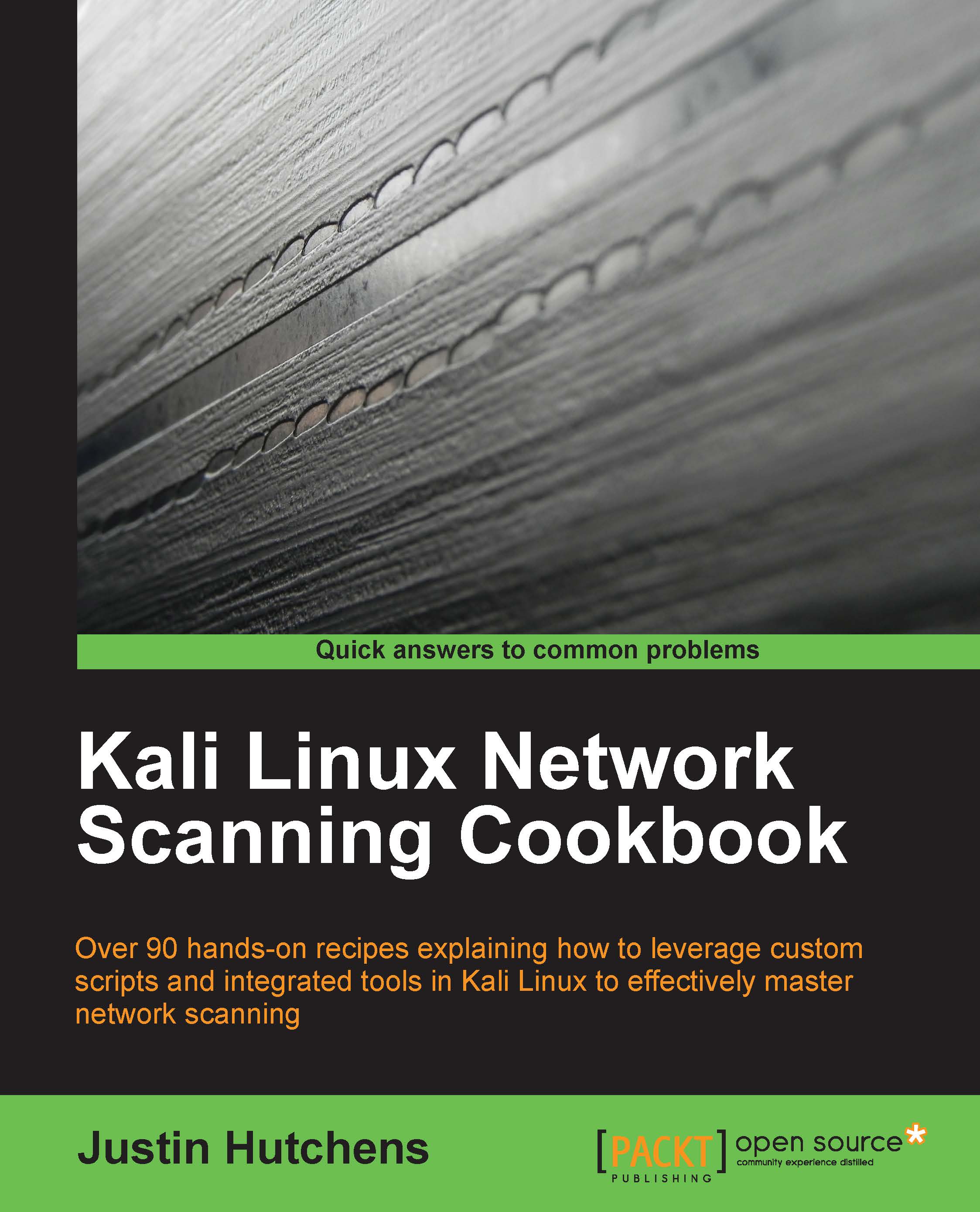
KALI LINUX NETWORK SCANNING COOKBOOK
By :
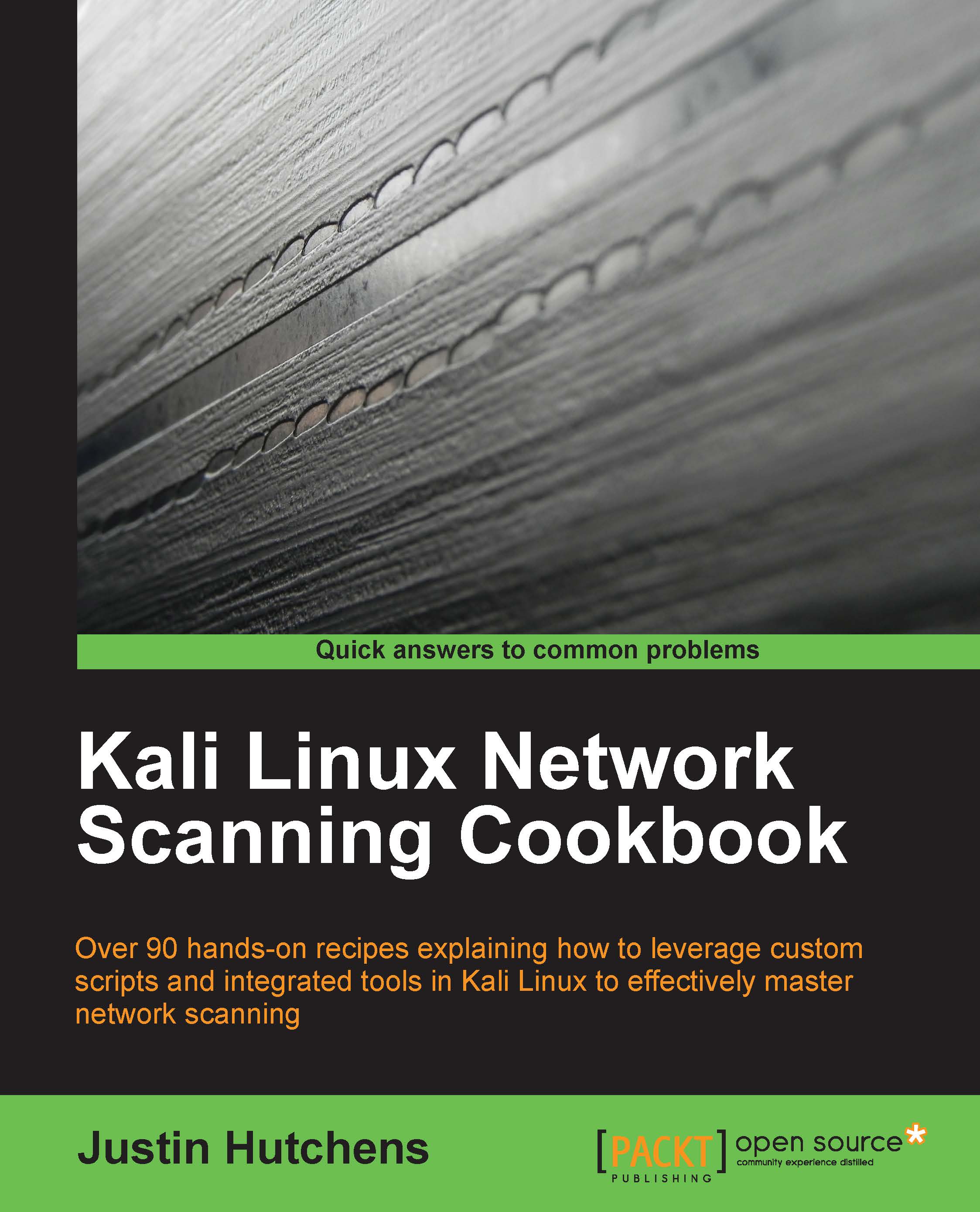
KALI LINUX NETWORK SCANNING COOKBOOK
By:
Overview of this book
Kali Linux Network Scanning Cookbook is intended for information security professionals and casual security enthusiasts alike. It will provide the foundational principles for the novice reader but will also introduce scripting techniques and in-depth analysis for the more advanced audience. Whether you are brand new to Kali Linux or a seasoned veteran, this book will aid in both understanding and ultimately mastering many of the most powerful and useful scanning techniques in the industry. It is assumed that the reader has some basic security testing experience.
Table of Contents (10 chapters)
Preface
 Free Chapter
Free Chapter
1. Getting Started
2. Discovery Scanning
3. Port Scanning
4. Fingerprinting
5. Vulnerability Scanning
6. Denial of Service
7. Web Application Scanning
8. Automating Kali Tools
Index
