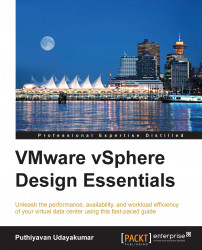vSphere 6.0 is packed with more than 650 new features and improvements that will allow customers to virtualize applications with self-assurance by scaling performance and providing breakthrough accessibility, storage productivities for VMs, and simplified management for the virtual data center. vSphere 6.0 is purpose built for both scale-up and scale-out apps, including newer big data, cloud, mobile, and social applications.
The following are some of the new features in VMware vSphere:
Amplified scalability: ESXi hosts are enhanced with the following:
480 CPUs
12 TB of memory
VMs are enhanced with these:
128 vCPUs
4 TB (vRAM)
2,048 VMs per ESXi host
64 nodes per cluster
Lingering support: Features support for the latest model of enhanced x86-based systems and guest OS.
Graphics (NVIDIA GRID vGPU): This feature offers all the aids of NVIDIA hardware-accelerated graphics as virtualized explanations.
Immediate Clone: This feature lays the basis for rapidly cloning and deploying VM. This clone deploys it as much as 10 times faster than is possible with the current version.
In the network area, enhancements such as Network I/O Control (NetIOC), Multicast Snooping, and Multiple TCP/IP Stack for vMotion are provided. They are explained here:
NetIOC support: Provides support for new features, such as per-VM VDS bandwidth fixation, to ensure separation and execute the threshold in the bandwidth.
Multicast Snooping: Offers support for IGMP snooping to IPv4 packet and MLD snooping for IPv6 packets in VDS. In turn, this boosts the performance and scales up with multicast traffic.
Multiple TCP/IP Stack for vMotion: Provide permission for vMotion traffic to commit to the networking stack.
In the storage area, better transformations have been introduced in vSphere 6.0. By bringing in new features named Storage Policy Based Management, this allows mutual administration across storage layers and the dynamic storage class of offering for automation and provisioning. This gathers the particular combinations of clones, templates, and snapshots to be additionally composed per VM.
In the management area, enhancements such as the Content Library, Cross-vCenter Clone and Migration, and an enhanced UI are introduced. They are explained here:
Content Library: This feature acts as a central repository that can provide easy and active administration for content management, such as managing VM templates, scripts, and ISO images. Using the vSphere Content Library, from this version, it is conceivable to keep and administer comfortably from a central location, and it is easy to share through publish and subscribe prototype.
Cross-vCenter Clone and Migration: This is a new feature introduced in vSphere 6 that aids to copy or move VMs between ESXi hosts on disparate vCenter Servers from solitary action.
Enhanced User Interface: This features enhancements introduced in vSphere 6.0 to aid the Web Client. It is better streamlined than in the previous version.
In the availability area, enhancements such as vMotion Enhancements, Replication-Assisted vMotion, and fault tolerance are built in. They are described here:
vMotion Enhancements: This enhancement has been brought in to provide business with the non-disruptive live-migrating loads across VDS and vCenter Servers from a distance of up to 100 ms RTT.
Replication-Assisted vMotion: This is a newer feature compared to the previous version. It empowers enterprises with active and active replication configured between two sites, and provides resource savings that are as much as 95 percent higher, depending on data size.
Fault Tolerance: This feature has enhancements in vSphere 6.0 that support up to four vCPUs. These CPUs provide prolonged support for application-enabled fault tolerance for a capacity of four vCPUs.
The following table provides a comparison of features for versions of VMware vSphere:
|
Components |
vSphere 5.5 |
vSphere 6.0 |
|---|---|---|
|
ESXi per cluster host |
32 |
64 |
|
VMs per cluster |
4,000 |
8,000 |
|
CPUs per host |
320 |
480 |
|
RAM per host |
4 TB |
12 TB |
|
VMs per host |
512 |
2048 |
|
Virtual CPUs per VM |
64 |
128 |
|
Virtual RAM per VM |
1 TB |
4 TB |
|
FT CPU |
1 vCPU |
4 vCPU |