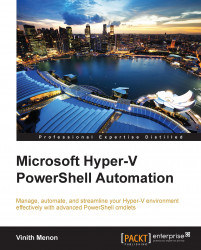In this chapter, we will look at how to troubleshoot your Hyper-V environment using PowerShell. We will also look at how you can use Best Practices Analyzer (BPA) for Hyper-V to troubleshoot the environment. We have subdivided this chapter into two main sections covering the strategies that can be used to troubleshoot the Hyper-V environment:
Troubleshooting the Hyper-V environment using event log: In this section, we will explore the built-in cmdlets in Windows that can be used to troubleshoot and analyze the Hyper-V events that get registered in the Windows event logs.
Troubleshooting the Hyper-V environment using BPA: In this section, we will explore the Hyper-V BPA model-based cmdlets in the best practices module, which will be used to troubleshoot and verify whether the Hyper-V environment runs as per the best practice guidelines set by Microsoft.